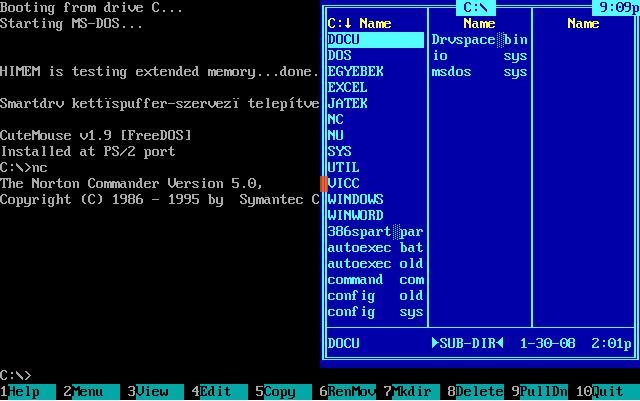That thread was moved to a private forum since it involved installing Windows 9x in DOSBox which isn't officially supported.
1. Download latest DosBox CVS and unzip. (As of this writing 12-14-2007)
2. Download Bochs and copy bximage.exe to where you unzipped DosBox.
3. Execute Bximage.exe.
a. Choose "hd"
b. Choose "flat"
c. Choose the size you want. I chose 512meg. Whatever size you choose will be the real size on your system. So if you choose to create a 512meg HD image then it will take up 512meg on your system. (DosBox doesn't support images that grow). If you are using Windows NT then you can use NTFS compressionon on the image to reduce filesize. (So an empty 512meg HD image will only take up 4kb of space with nothing in it).
d. Name it whatever you like, preferably small. I named mine 512.img.
** As of DosBox CVS 12-14-2007 it looks like DosBox only supports 512meg images. This has been verified by creating various images, mounting them, executing FDISK and creating partitions. Any image sizes past 512meg and partitions would not be created. FDISK would load for image sizes past 512meg all the way up to 2048 but would not create partitions for them.
After 2048 FDISK would not even load. So if you are using Official DosBox CVS then as of 12-14-2007, 512meg is the highest supported size for HD
images.
4. Make a backup copy of the image so you don't have to bother recreating it again. (Remember use NTFS compression on it or compress it with a compression program).
5. You will next need a floppy image of MS-DOS.
6. Name the floppy images something small like DOS622-1.ima through DOS622-3.ima.
7. Copy the floppy images to the DosBox directory.
8. Open DosBox.conf in the DosBox directory and make sure that the [Autoexec] section looks like this:
mount c .
C:
"imgmount 2 xxxx.img -size 512,63,16,1021 -fs none
The above will automatically perform the commands whenever you launch DosBox.
10. Now execute DosBox and it should perform the above commands automatically
11. Type in "Boot xxx.ima" to boot your first floppy image.
12. It's been awhile since I last installed MS-DOS. IIRC, when you boot off of the disk then it should go straight into setup and if your HD isn't already formatted then it will format the partition for you. If you do not want it to do so then I believe you can either hold down SHIFT while the image is booting or press SHIFT+F5 to enter command line mode and format the HD yourself. DOSBox is very fast at booking so you may either have to use a modified boot disk to format your drives or I believe you can exit MS-DOS setup to the command line and format from there.
13. Once at the command line then run "FDISK".
14. Choose option 1 "Create DOS Partition".
15. Choose option 1 "Create Primary DOS Partition".
16. Choose Y for "Do you wish to use the maximum available size..."
17. Press ESC to exit FDISK and then shut down DosBox.
18. Perform step #11, again I'm not sure if MS-DOS will automatically format the partition or not. If not the read the below instructions:
19. Type in "Format c:" to format the image. Enter a label if you wish and press ENTER.
20. When the format is done go to your A:\ drive and type in setup to start MS-DOS setup or you can probably just restart DOSBox and boot off of the image.
21. When MS-DOS setup is done then close DosBox.
22. You can now remove the "imgmount 2 xxx.img -size 512,63,16,1021 -fs none" from DOSBox.conf. When these instructions were written is was before the autosize detection was introduced into DOSBox. It should work fine now but I haven't tested this in quite awhile.
23. type in "Boot xxx.img" to boot your HD image.
Supposedly DOSBox supports images greater than 512 but I've never gotten it to work.
Details here:
v0.71's image file size detection