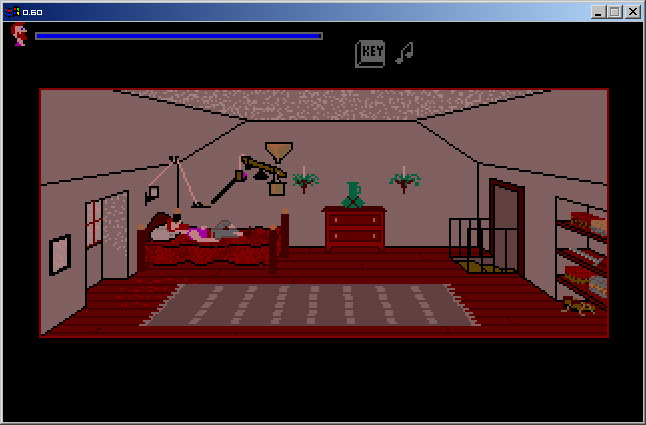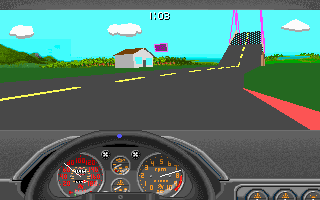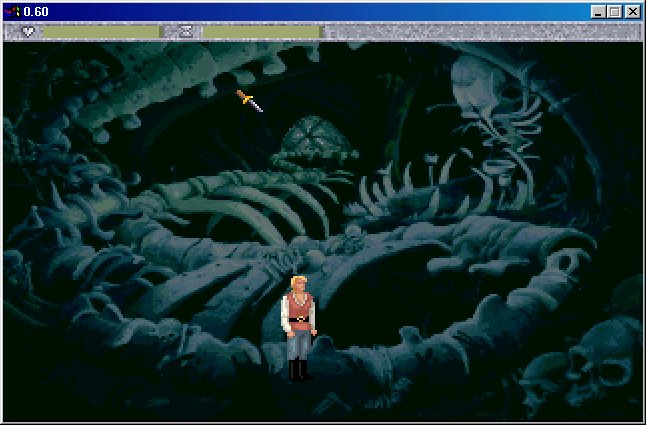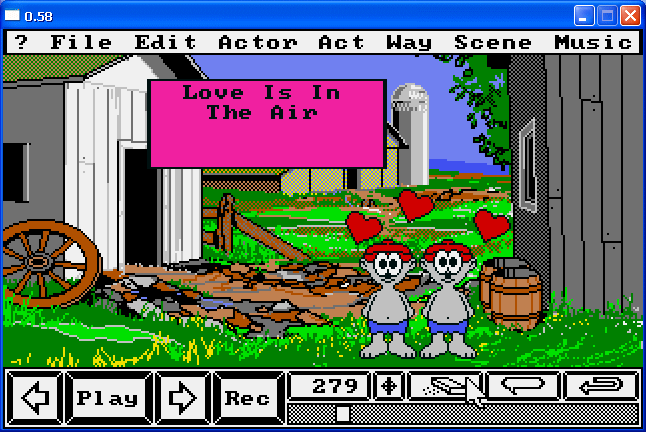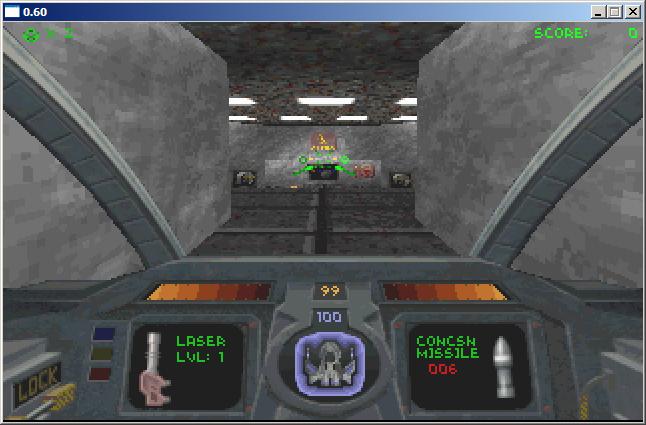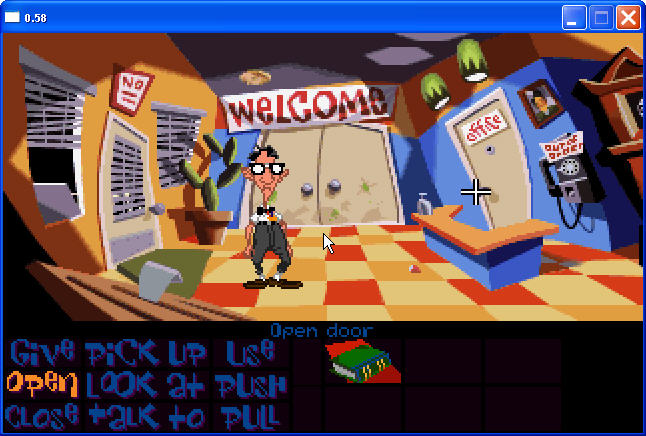Reply 40 of 95, by Kain
- Rank
- Newbie
No! Don't ban me! Or... I'll... yeah....
Anyways! How do I post a picture? I got some of Death Rally and I want to post them! But I can't because I don't know how...
Is there anyway to upload it or send it to someone for them to post it?
Thanks!
-Kail
Athlon Xp 1700+ @ 1.833ghz
ASUS A7N8X v1.4
Crucial 256mb Pc 2100 @ 166 mhz
Chaintech GeForce 4 Ti4200 128mb
Western Digital 40gb WD - 400
Windows 2000 Professional
Creative SB Live! 5.1 Dolby
Maxtop Case w/ 350w PSU