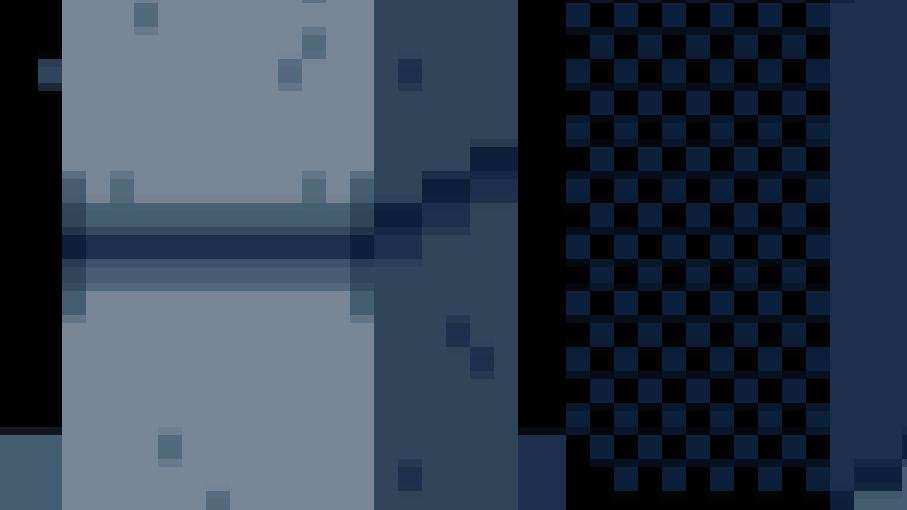First post, by Anamon
I have some incertainties concerning the functionality of aspect correction. I know what it is supposed to do, but was confused as to some of the effects the option was having while trying to best configure Gabriel Knight for play.
I am playing on a (fairly small) LCD monitor with a native resolution of 1280x1024, a 5:4 aspect ratio. This is also the resolution used by my Windows desktop. Gabriel Knight is in 320x200 resolution, which is an 8:5 aspect ratio. This is "squashed" compared to the standard 4:3 aspect ratio of CRT monitors of the day (8:5=24:15 vs. 4:3=20:15). My understanding is: CRT monitors used a native 320x200 display mode in which the output was scaled to fill the screen, hence the "squashed" picture was "corrected".
Playing in DOSBox today, the first option I tried was fullresolution=original. However, I found that the lowest mode my LCD supports is 640x480. So without scaling, the game ended up being letter- and pillarboxed in the center of the screen, occupying only roughly a quarter of screen estate. With DOSBox fullscreen set to native desktop resolution, scaling on and aspect correction off, the game occupies the whole screen in full-screen. This way, the game would be slightly stretched, as my 5:4 display is narrower than a traditional 4:3 display. With aspect correction on, the game is letterboxed with a few black pixels at both the top and bottom of the screen, to achieve a true 4:3 aspect ratio. As far as I understand it, this would give the representation most original to how the game was supposed to look. (Please tell me if I'm wrong!)
So far so good. However, when I switch my desktop resolution to 1280x960 (4:3 ratio, hence stretched on my display) and do the same thing, DOSBox still cuts off a bit at the top and bottom of the display when using aspect correction. It's effectively the correct thing to do on my 5:4 panel, but how does DOSBox know? With the desktop resolution at a 4:3 ratio, wouldn't it have to assume that mine is a 4:3 display, and hence no aspect correction is necessary in full-screen mode?
Finally, a question that is more about opinions than facts. As I noticed, without applying any filters, aspect-corrected output can look pretty bad (i.e. some lines of pixels look higher than others), since the display is stretched and an LCD screen lacks the CRT's ability to do this evenly (and slightly blurry). This is extremely noticeable in text-only mode (I made a screenshot in case you don't know what I mean), but I noticed it far less in the game's graphics. The blocky pixels appear pretty much how I remember games to have looked back in the day. My goal in playing games in DOSBox is usually authenticity. Considering that, do you think applying something like maybe a very slight bilinear filter could make the game look more like it would have on a CRT in native resolution, or is it better to leave output unfiltered?