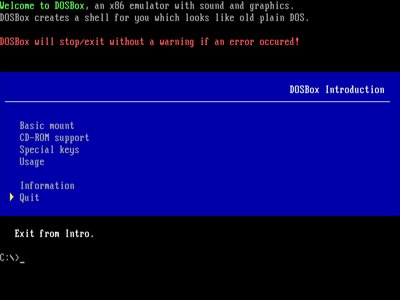First post, by videogamer555
Currently it only works in graphics modes, not text modes, but I want it to work in text mode too.
Remember, ALL monitors that existed back in the old days, when DOS was THE operating system, were CRT monitors, and they all had a 4:3 aspect ratio. The result is that all video modes (both text and graphics modes) were stretched vertically. The in-computer image data representing a screen full of text was designed to represent pixels in an 8:5 aspect ratio, but monitors of course were all using a 4:3 aspect ratio. As a result, text characters looked tall, compared to if the monitors' aspect ratios were the same as the computer's video signal. As a result, these tall characters looked normal, but when seen on a screen which accurately shows the aspect ratio (such as in DOS Box, or the Windows command prompt) the characters end up looking "fat".
I remember back when I was about 5 years old. My family had this old IBM-compatible computer. It was a Leading Edge computer (I believe with an Intel 286 CPU), and it had one of those green or orange monochrome monitors. I remember what the characters looked like. Eventually eventually the family computer got replace with a slightly newer PC. This one was a Gateway computer (which I believe it had an Intel 386 CPU), which still ran DOS. This one had a color monitor though, so the DOS text now was gray instead of orange or green, but the text still had the same shape. Then eventually we got Windows 3.0 for the computer, and it had the ability to call up a DOS prompt, but now the text was different. It looked "fat" (just like it does in DOS Box). I didn't know it at the time, but this was actually the correct pixel-for-pixel representation of the text. Apparently, Windows had its own graphics driver that compensated for the difference between the 4:3 aspect ratio of the monitor and the 8:5 aspect ratio of the actual video signal that represented the pixels of the text characters. So now the text showed correctly on the screen, but at the time I thought that Windows had changed the shape of the text characters to the "wrong" shape.
Over time I got used to the new shape of the text characters, but for the sake of nostalgia, I would LOVE to see DOS Box have a forced 4:3 aspect ratio option that I could turn on, that would force ALL video modes to display with a 4:3 aspect ratio (not just the graphic modes), just as if running on an old CRT monitor. That way I can "go down memory lane" and see the way text used to look in the "good old days" of DOS computers.