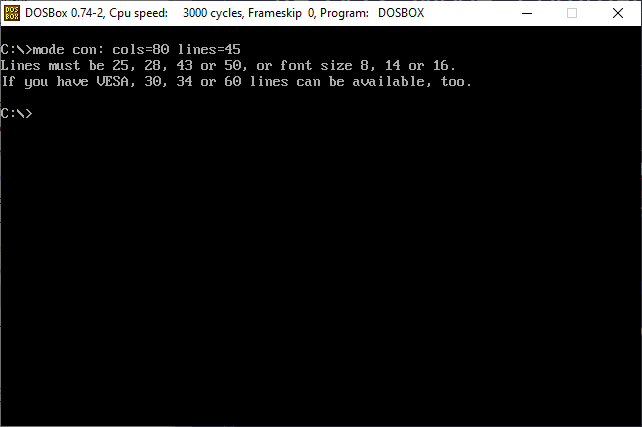Spoon wrote on 2021-01-26, 01:12:
Thanks Darry for your response but it did not solve my problem. Once I open DosBox and do the proverbial mount command + c:\ , I entered the Dos command: mode with no parameters whatsoever. The response from the system was: "Illegal command: mode". I am encouraged that there is a solution since your posted screen snapshot shows that in your particular instance the system accepted the mode command. Why it works in your instance but not mine is the mystery. Do I need to incorporate a "path" command to help it locate the mode command? Btw, I have version 0.74-3 of Dosbox while you are utilizing 0.74-2. Would this make difference?
The issue is not due to the DOSBox version difference . To invoke the execution of an executable file, you either need to be in directory where the file is located or to explicitly invoke the file with its full path.
Assuming the mode.com command is in the root of the mounted c: drive , you need to either switch to the c: drive by typing the following two commands .
c:
mode con: cols=80 lines=43
OR by running the command like this :
c:\mode con: cols=80 lines=43
If, for example, the mode.com is the c:\dos directory , you would need to type the following commands
c:
cd\dos
mode con: cols=80 lines=43
OR by running the command like this :
c:\dos\mode con: cols=80 lines=43