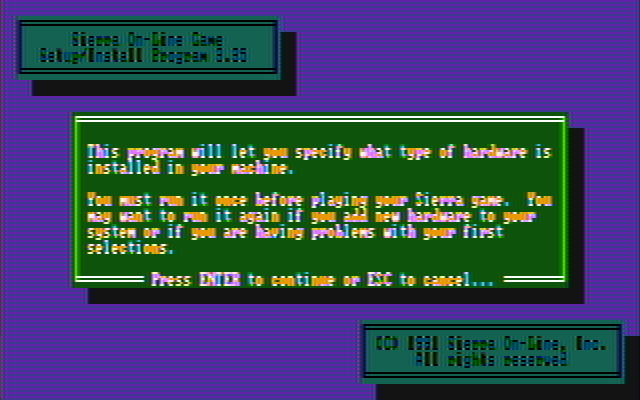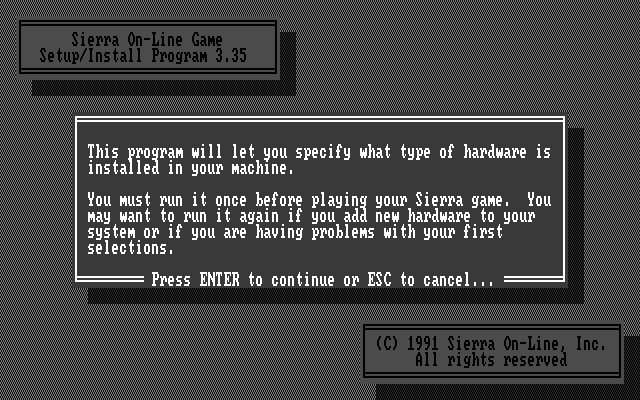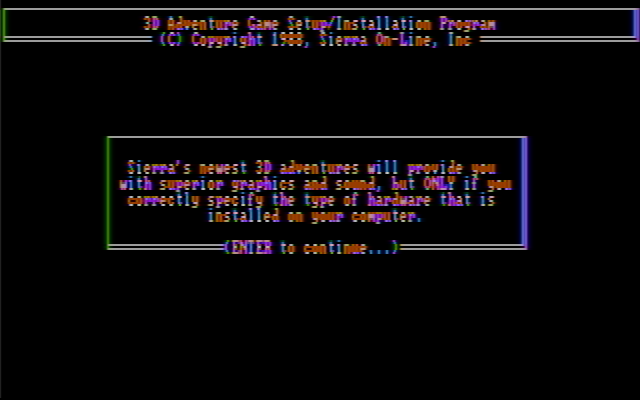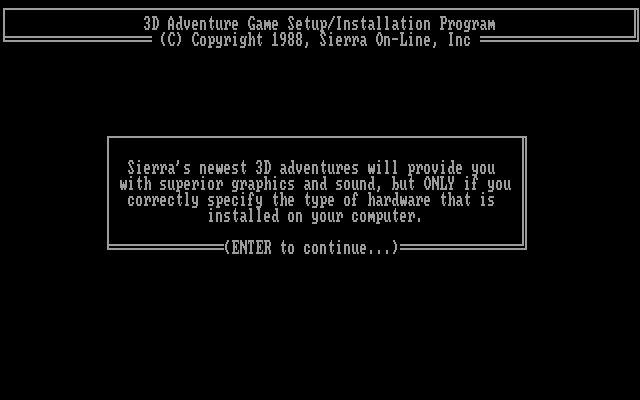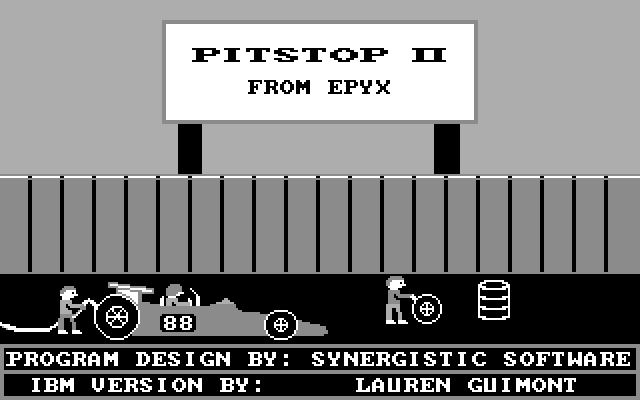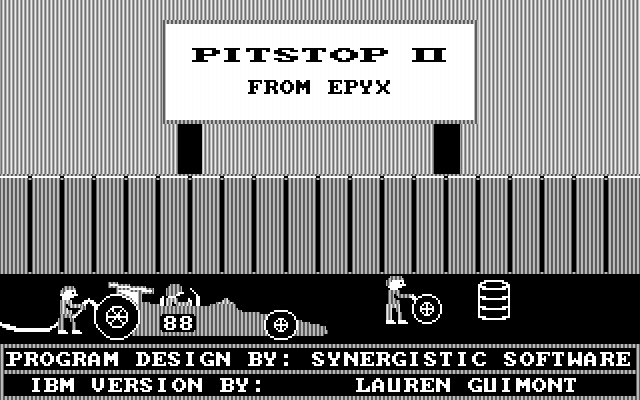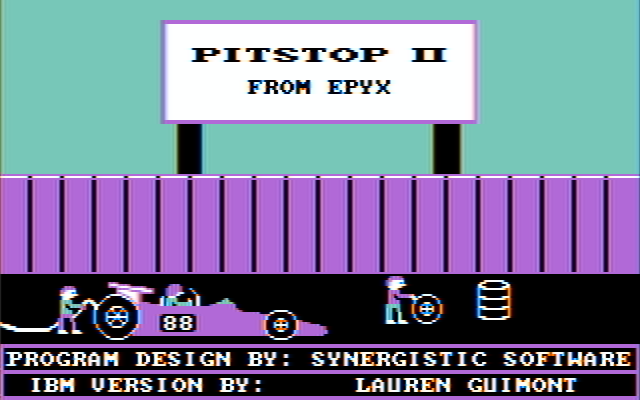Reply 220 of 457, by Great Hierophant
- Rank
- l33t
The Spellcaster games are really using high-resolution EGA modes, @ 640x350. That resolution isn't very suitable for integral scaling on modern displays. Even though letterboxing would result, DOSBox should extend its scalers to modes containing 640 and 720 horizontal pixels. Also, I would prefer to make my own decision about whether I want 640x200 line modes doubled to 400 lines or not.
On another note, a fellow on the AtariAge forums had something interesting to contribute about CGA color composite graphics (extremely unusual that):
Would have been much nicer if [IBM] fed the [IBM PC Portable's built in amber monochrome composite] monitor off a luminance-only […]
Would have been much nicer if [IBM] fed the [IBM PC Portable's built in amber monochrome composite] monitor off a luminance-only signal instead of the absolutely horrid composite color signal output by the CGA. I wonder why IBM even bothered with color-modulating the composite output in video mode 3, given that the colorburst timing is wrong so colors come out as ugly striped monochrome anyway.
The 80-column text mode doesn't give a composite color signal. It gives a nasty stripey black and white signal. If the chromaburst actually appeared in the right spot, it might actually be useful but as it is it's worse than useless.
The only program I've seen that looks better on a composite monitor in hardware mode 3 than hardware mode 2 is a game called "Round 42". That particular game sets the border color to yellow, and the yellow border kinda sorta works as a pseudo-colorburst. Otherwise, everything looks better in mode 2 whether it uses color (which then appears as greyscale) or not.
The only games I've seen that look good on a composite color monitor are those that use a 'tweaked' mode 6. Ironically, the 640x200 mode is the only mode that can produce a decent color display on a composite monitor, and yet it's the only mode that doesn't provide the option to enable colorburst.
While we can appreciate his irony at IBM's allowing composite color counterparts to all RGB modes in the BIOS except Mode 6, I ask whether his assessment of composite color is a fair one when displaying text. We already know that composite color in a 320 mode will vary from manufacturer to manufacturer.