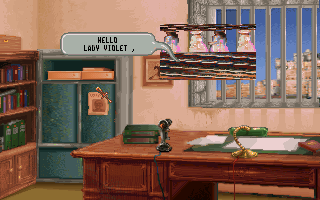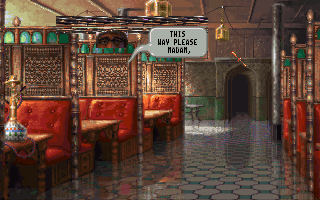First post, by Fëanor-old
I have a problem with Daughter of Serpents: the graphics which are supposed to be superimposed over the backgrounds are all completely corrupted. See for instance the attached screenshot, where there's supposed to be a character standing in the middle of the room.
It is not a problem with my data files, as it occurs both with my original floppy version and the one available on HOTU.
The game's manual states that, if graphical corruption occurs, I should disable SMARTDRV. Indeed, I seem to remember that the exact same problem occurred with SMARTDRV on DOS at the time (but that was over 10 years ago, so maybe I'm making it up).
Anyway, is there a DOSBox equivalent of disabling SMARTDRV (I'm still not very clear as to what this thing was supposed to do, so I can't find the correct option to tweak)?
Thanks.