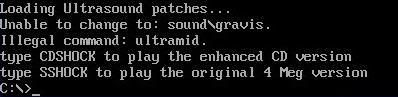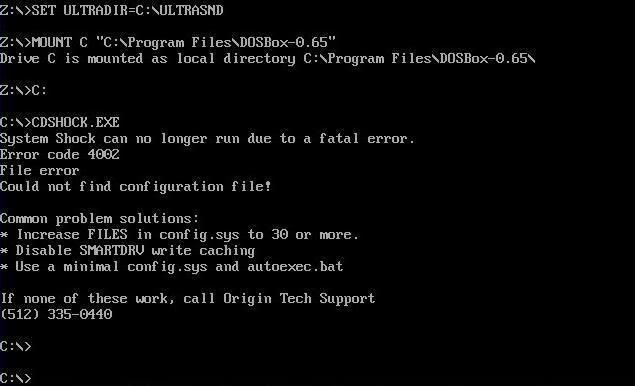And for the record: SS and SS Enhanced both work flawlessly in DOSBox. I've installed the game some time ago using original media, in DOSBox 0.65 or 0.70, and didn't have any problem at all. Get a legit version, read the DOSBox readme to learn how to mount your drives correctly, and you will have no troubles at all with the game.
(Sorry for being grumpy, but i'm beginning to get really annoyed by all this "Abandonware" crap. Read my lips: THERE IS NO SUCH THING AS ABANDONWARE, AND ABANDONWARE SITES SUCK. THE GAMES YOU DOWNLOAD FROM THESE SITES ARE REPACKS OF PREVIOUSLY INSTALLED GAMES, AND GOD ONLY KNOWS IF ALL CORRECT AND NEEDED FILES ARE INCLUDED IN THESE ARCHIVES.)
P.S.: pepemorph, does this look familiar:
I always get an error play any game on dosbox
Read the DOSBox readme and the FAQ's on VOGONS to learn how to properly use DOSBox.