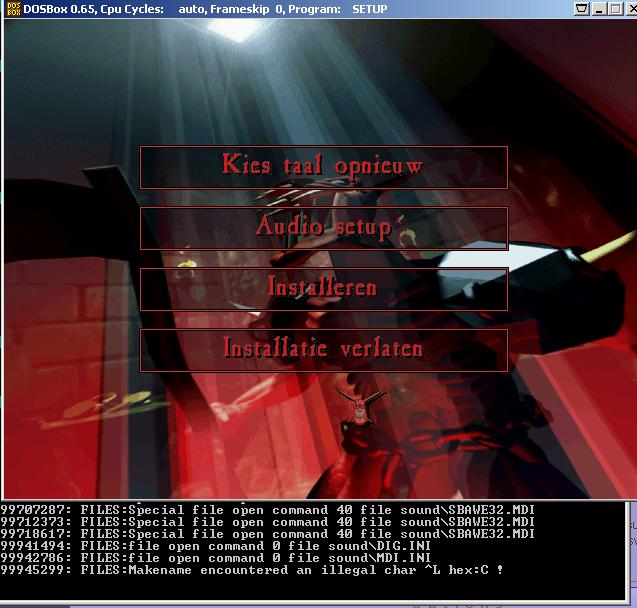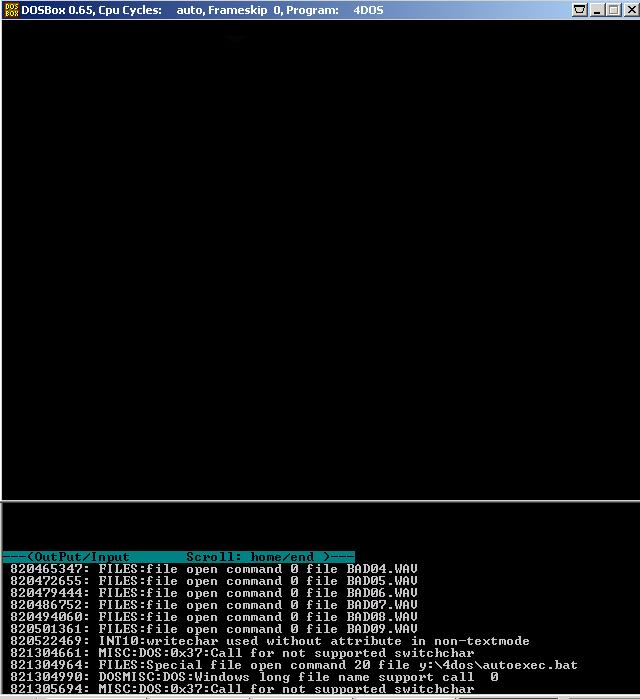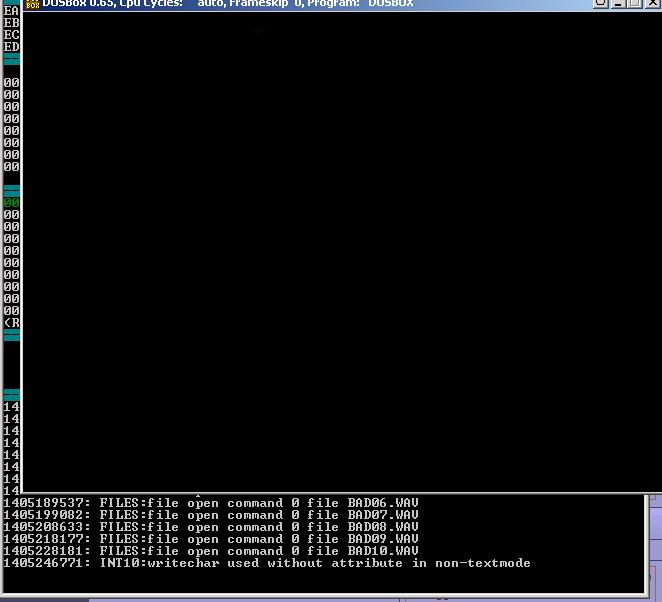First post, by ErikGG
- Rank
- Member
Today I went to a swapmeet and bought myself a load of DOS games.
I'm testing them in DOSBox 0.71.
One of the games I'm having some problems with is Dungeon Keeper's installer.
The installer works up to the point when it starts copying files to the HD. The installer reads the CD-Rom, creates three directories under the Keeper directory. Then it gets stuck with a black screen.
I tried it with both the normal and the dynamic core.
Also tried running the setup using the 4DOS command extender.
The Soundcard configuration and test work both for the SoundBlaster 16 and the Gravis Ultrasound.
Running the setup in DOSBox 0.65 has the same result.
Running the setup in the debug version without 4DOS results in a
INT10:writechar used without attribute in non-textmode
Running the setup in the debug version with 4DOS results in a
INT10:writechar used without attribute in non-textmode
and a
MISC : DOS : 0x37 Call for not supported switchchar
I'm going to copy the files manually and start from there.
Erik.