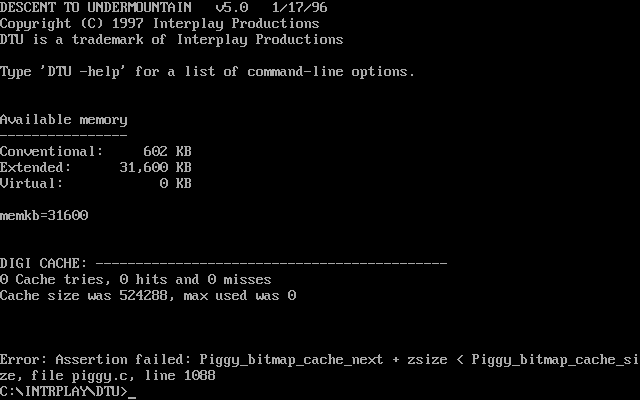First post, by Skunkeen
http://en.wikipedia.org/wiki/Descent_to_Undermountain
Ive read the guidelines for requesting help here in the Dosbox forums but I believe this game may be a little different due to its well known issues. Where the better question may be what specs you have to get this game working? Doing web searches I have seen many claims that this game does not support soundblaster dispite its listing for it in its setup.
Very glad to see Interplay back and alive. here is their support page with dead links for this game.
http://www.interplay.com/support/support.php?id=405
here is a youtube link to video gameplay
http://www.youtube.com/watch?v=3tAYoC3QFyw
I have the actual game CD Descent to Undermountain
myself I have a Windows XP
2.80ghz 1gig Ram , 256 vid
I have not tried this yet on my old 386 and 486 PC
If anyone has any details on how to get this game to work through Dosbox or by any other means please let me know.