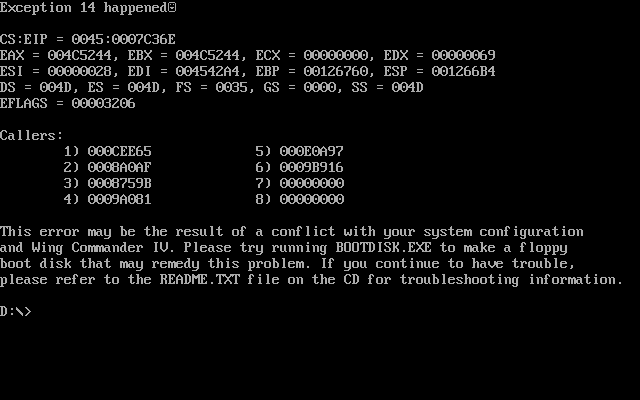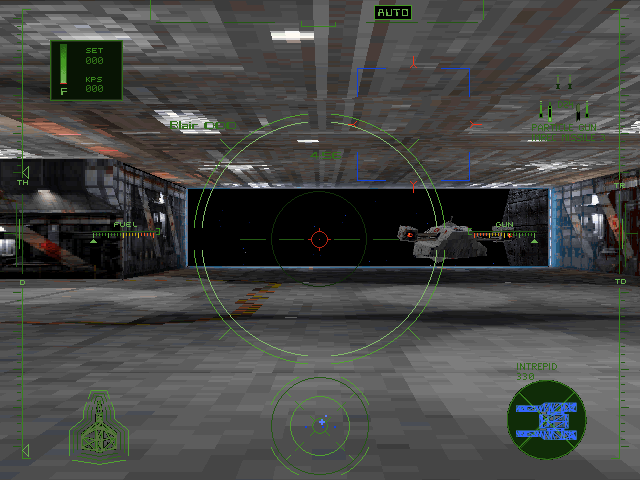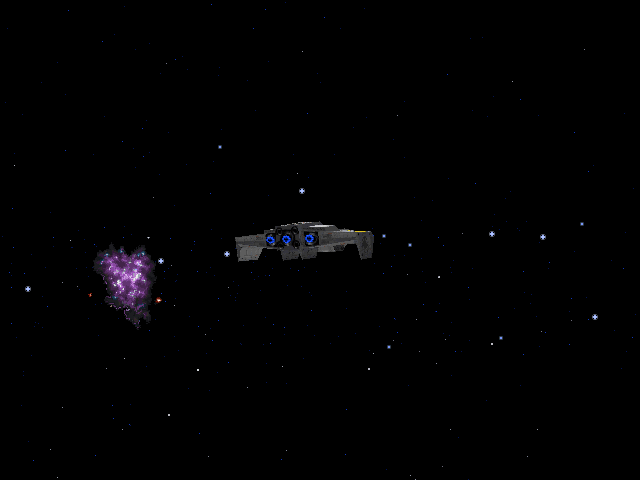First post, by 21603
- Rank
- Newbie
I just downloaded the demo of Wing Commander IV to try and see how well it would run, but after running the wc4demo.exe and saving the configuration, the game fails to run. I get the following message.
Running WC4DEMO...
Loading Wing Commander IV.
System RAM checks out OK.
Parsing command line.
Linking in video DLL.
Allocated 0 bytes of Memory
This error may be the result of a conflict with your system configuration and Wing Commander IV. Please try running BOOTDISK.EXE to make a floppy boot disk that may remedy this problem. If you continue to have trouble, please refer to the README.TXT file on the CD for troubleshooting information.
I checked the readme and couldn't find any mention of 0 bytes of memory being allocated. I also searched this forum and Google, but was unable to find results similar to mine.