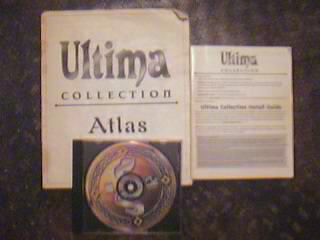First post, by Daravos
Hello all. Recently, I've been wanting to play Ultima VIII: Pagan again, and I'm a little stumped as to how to get it working in DOSBox 0.74.
I'm using the Ultima Collection CD to install the game, and the install runs fine, as well as configuring the sound settings via the U8 Install program.
For SFX and music, I am setting them to SBPro at address 220, IRQ 7, DMA 1. (Have also tried with No Sound)
When I try to run Ultima 8, however, the game tends to just hang at the DOS prompt and does not start.
-----
DOSBox Settings
CPU Settings:
Core: Dynamic (Also tried Auto)
Cycles: 12000 (Also tried at 30000)
Type: Auto (Also tried 486_Slow, Pentium_Slow)
Memory:
16 MB (Also tried @ 32 MB)
XMS = True
EMS = True (Also tried set at False)
UMB = True (Also tried set at False)
Loadfix = True, 64kb (Also tried set at False)
Graphics:
Render: Surface (Also tried ddraw)
Video Card: svga_s3 (Also tried vgaonly and vesa_noflb)
Scaler: None
------
My System Specs:
Processor:
AMD Athlon(tm) 64 X2 Dual Core Processor 5200+ (2 CPUs), ~2.7GHz
Memory:
2942MB RAM
Hard Drive:
350 GB
Video Card:
NVIDIA GeForce 6150SE nForce 430 (Onboard)
Operating System:
Windows Vista™ Home Premium (6.0, Build 6001) Service Pack 1 (6001.vistasp1_gdr.080917-1612)
-----
I'd appreciate any suggestions in trying to get this to work properly... Little frustrated after trying to get this working over the last three days.
Thanks,
Dar