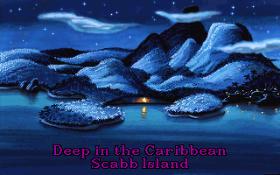First post, by Hazekel
- Rank
- Member
I know that some games have problems with installation crashes which make it impossible to play the game, but I have managed to bypass some installation crashes by manually installing and editing cfg files. Does anyone know of a way to do this with Dragonsphere? If anyone has the game installed properly (from an old computer or anything) can they take a look and see if there is a way to bypass the install? I know a lot of people would love to get this game working.