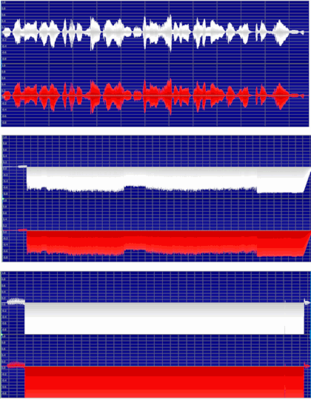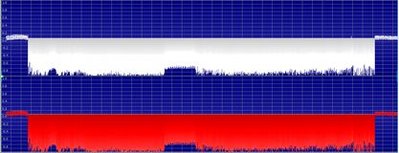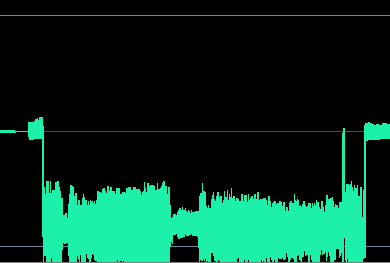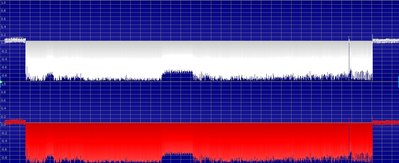The important issue to understand is is to look at the graph.
Essentially, for example, what a distortion pedal does to a guitar signal is chop the peaks off the sine waveform, to make it a square, with that in mind, when an audio signal clips, among other things, it causes the distortion I was experiencing (true enough, if you look at the graphs, the DosBox signal is, effectively, a square...), the rest is compounded by the inverse rectified wave (a rectified wave usually goes "up" not "down", a speaker "pumps" on the "ups" [or positives]). If you have access to one, lots of mixing consoles have a "polarity invert" switch, play some audio you like before and after activating the feature and hear the difference. It has several uses, equal waves, after all, cancel each other out, so you could use it to, say, record a drum kit in some instances. Thing with the game is...there's no "equal" wave playing in front and at the same time...so it really is a mystery to me why the game plays audio that way.
Hearing your recording, there's a rather clear the distortion at the end, along with the pops (we knew already they're there, but I explained why they are there in my previous post), why the result is different could be attributed to a number of things, I'm thinking "built in internal audio": you're probably using it (I'm not), in my experience some built in audio chips do funny things to a signal, for instance...it compresses it at times, effectively (usually) negating the clipping effect. Want clipping audio to stop it? Just lower the gain (or volume) until it is no longer a square.
Can this be negated by DosBox? Yep, just adjust the mixer
Can this be negated by DosBox out of the box? Of course, just set the mixer to start at lower levels at compile time (and this could probably fix some clipping in other games, out of the box).
Why is the sb pro mixer inserted in the err...mix? Well I wanted a solution that I could use from the command line within DosBox. From the DosBox wiki "MIXER is an utility that makes DOSBox display its current volume settings." just now I realize that despite the wiki being err...unclear, to say the least, the DosBox mixer can probably be a perfect substitute for the SB Pro Mixer, perhaps the wiki should be made clearer, for example, "MIXER is an utility that can display and adjust DOSBox's volume settings"
The Sound Blaster Pro mixer has nothing to do with the cause of the issue, but its solution I deemed useful to me that point in time. (As explained above there are several paths for fixing it, actually).
I hope this makes it clear.