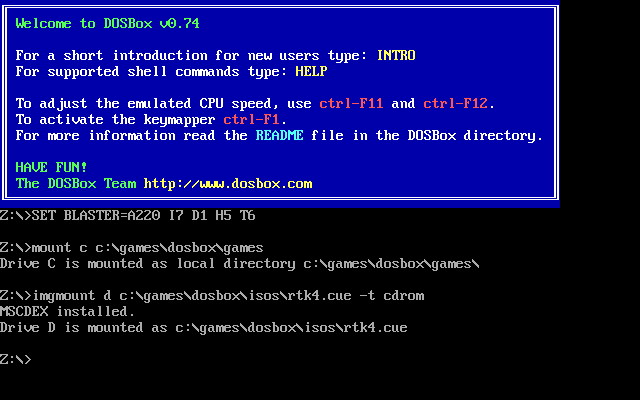First post, by Boris Bezdar
- Rank
- Newbie
Hello, guys. I have some annoying trouble that I just can't figure solving.
I've installed Windows 3.11 on my DosBox and everything runs fine.
I've mounted cd image (*.cue) of the game and installed it without any trouble, but when I run the game it still doesn't recognize the disk.
Here are some screenshots of my mount options, proof that Win3.11 does see the CD, and the error that a game itself shows me on startup.
What am I doing wrong? I've tried mounting the image virtually and mounting the virtual cd - still the same thing.
Would appreciate any help in the matter.