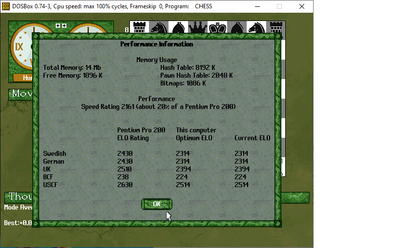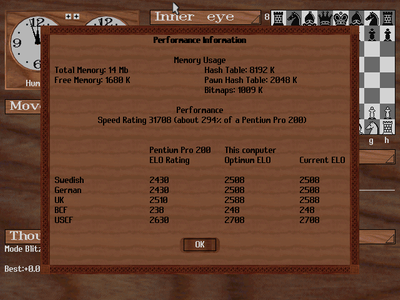First post, by drSolomon
Installed Chess System Tal within DOSBox and all looks fine...Except for some incorrect CPU benchmarks displayed by the Help—>About—>Performance feature. I know this is a DOSBox bug peculiarity, since the correct numbers are shown when Chess System Tal is running inside a virtual machine. The problem is, aside from being wrong, the malformed data is used in the computers' ratings calculations, suggesting the problem symptom might be more than cosmetic. The host (physical) CPU is an Intel i3 @ 2.30 GHz, and this problem occurs soon after setting cpu cycles > 5000 in the DOSBOx config .
Here is a screen shot of CSTal's Performance window under DOSBox 0.74-3:
My custom config file for the game (Note: I've tried all CPU core options with the same result):
So is there some kind of config line that needs fixing or is this a potential bug the DOSBox code?