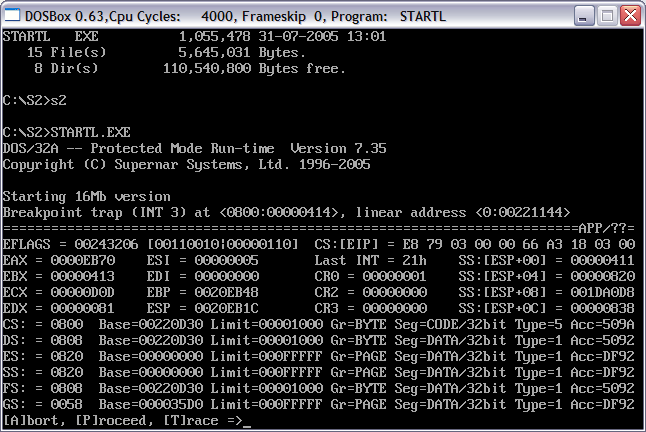First post, by eobet
- Rank
- Newbie
I played Screamer 2 in DOSbox using a downloaded cracked (?) version. However, the game was soooooo sloooooow that I've never seen anything like it on DOSbox.
I thought it may be the cracked version's fault, so last week, I bought the game from Sold Out Software. The CD version was twice the size of the cracked version and came with a bunch of patches.
However, I can't get the game running now!
When I install the "full" patch, the game says "please insert Screamer 2 disk". I guess that's the CD it's asking for, but it's already in the drive, and the drive never even spins up, so I know it's not even looking for it.
Then there's an "S2.EXE" in the same patch folder, without any instructions. When I copy that into the S2 folder and run it (after having installed the "full" patch, using XP DOS, btw, since DOSbox can't handle the patch installation), the game says "no PCI bus detected" and quits.
Also, if I replace the DOS4GW with DOS32a (7.35) it crashes with the following screen:
Anyone have any ways around this?
EDIT: Actually, if I run the .pif file for Windows, I get a similar message that no PCI bus is found (though it's not the same message, it is a longer message, but blinks past too fast to see properly). But I'm running it on a 1ghz laptop with a ATI Mobility Radeon M6 (AGP though, I think).