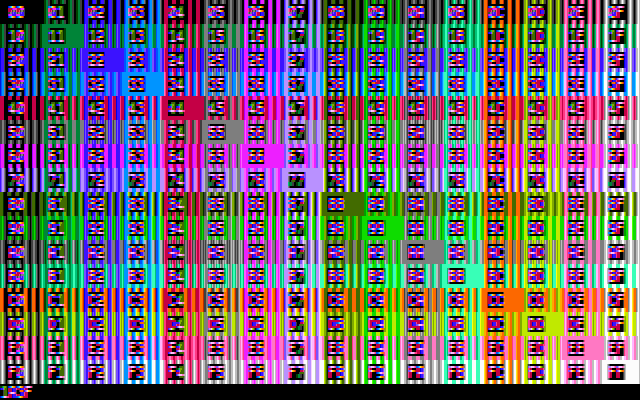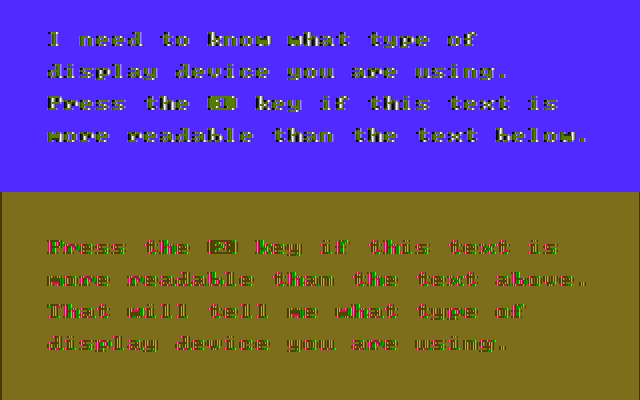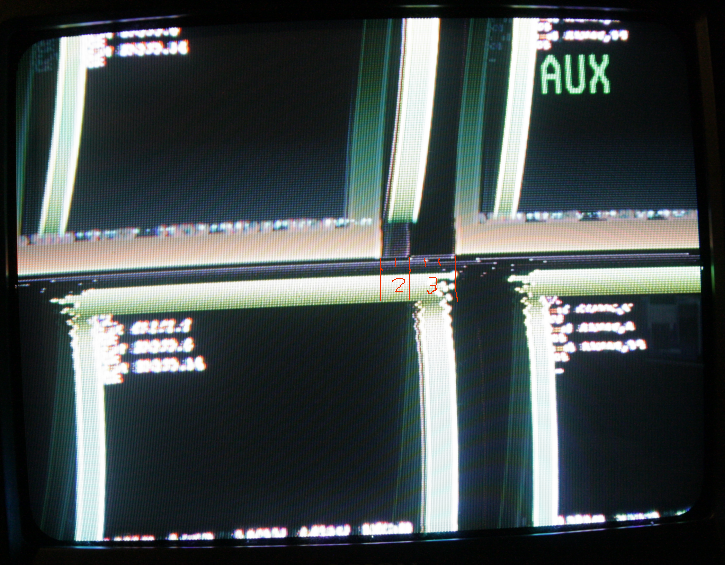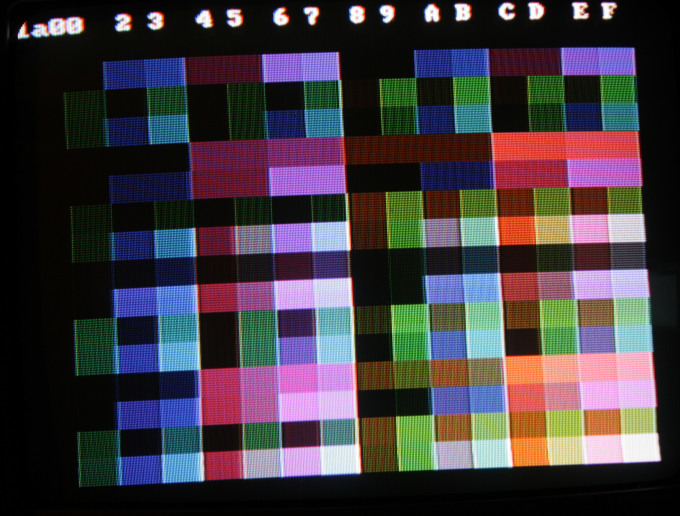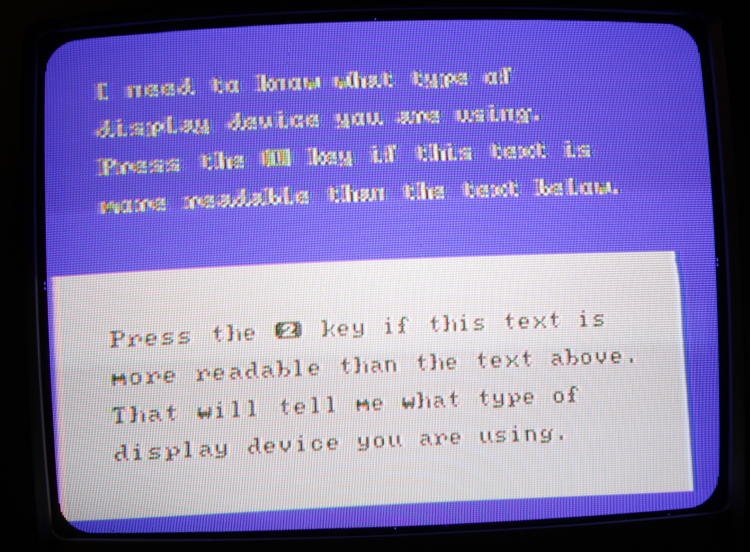Reply 300 of 758, by reenigne
- Rank
- Oldbie
wrote:I'm having trouble correlating what you've written to the point I made. For one thing, I'm looking at mode 4, which means color burst is enabled; and for another, I haven't mentioned anything about text.
Ah, sorry - I thought you were talking about robertmo's Quest for the Time-Bird screenshots.
wrote:In the bottom two rows of the attached palette image, many of the colors have little difference and so don't have a luma gradient at the upper end. It's quite different from the smooth gradients in mode 6, and gives blockier fringes when there is no difference in those gradient steps.
The palette might be a bit misleading though - because of the way it's constructed for that algorithm, not all the colours in it will actually ever get used by the draw routine. There are fewer ways to make colours with very high or low luma than there are to make colours in the middle, but the palette includes all luma/chroma combinations.