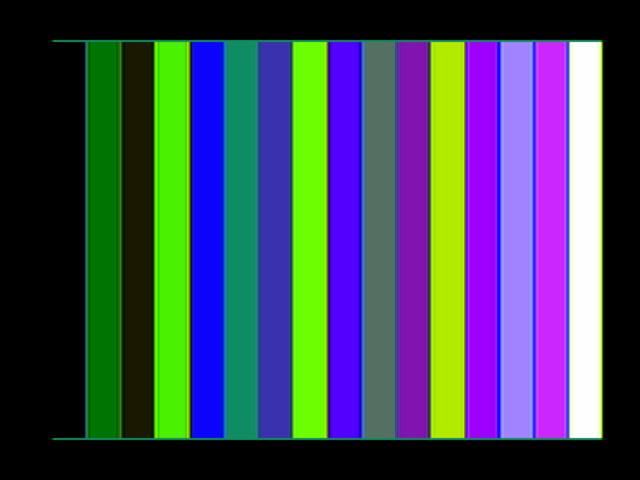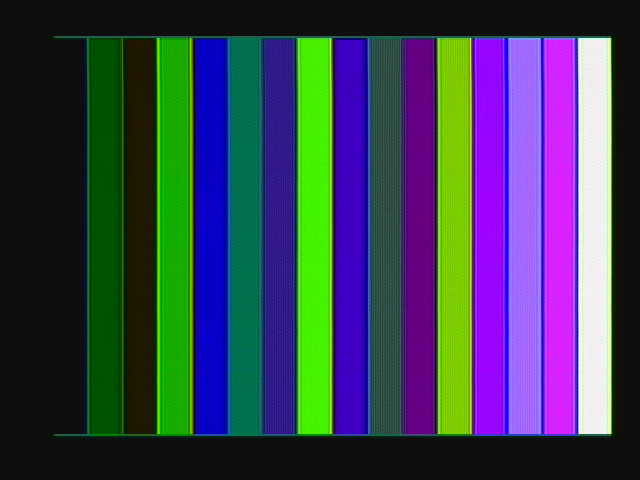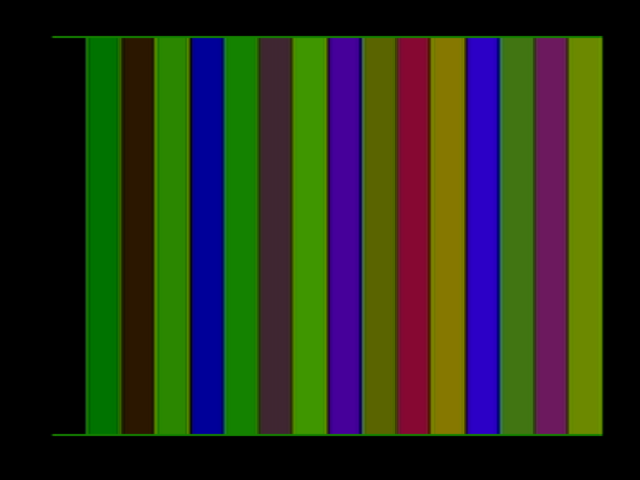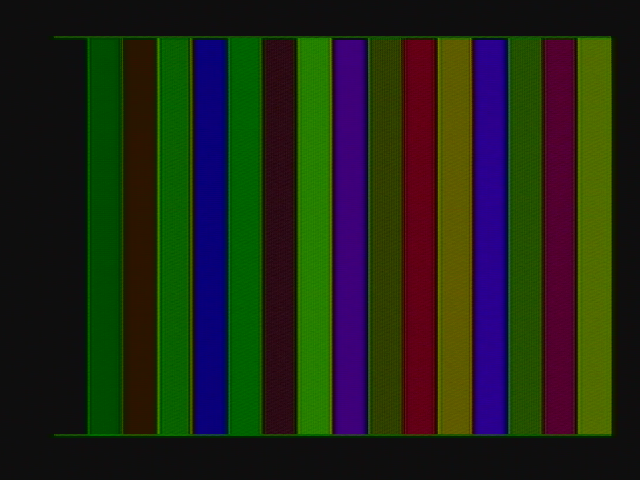MobyGamer wrote:It's nice that all systems are being considered, but they were never targeted in the real world.
I don't think that most developers were even aware that there are several CGA revisions with the difference being in the composite video encoder. So those two are essential, because games can be found that target either one of them. PCjr composite emulation is necessary if you want "Below the Root" with proper display and three-channel sound, and supporting the Tandy 1000's composite video is just a matter of changing two numbers. And besides, I think it's kind of fun! 😀
robertmo wrote:Qbix just wants to keep dosbox as simple as possible cause the more complicated it is the more email flood asking for help he receives.
Getting more complicated is invariably the result of adding more features. Among the alternatives presented --- adding a few config file options, adding another Z-drive program, and adding yet more things to the key mapper, the config file alternative still is the least intrusive to the overall logic of the emulator, and the one likely to generate the least amount of help requests, being the most intuitive.
reenigne wrote:But I'd have thought the obvious way to do that would be for each video system simulator to generate a single composite signal sampled at 14.318MHz, and then have a reusable decoder that accepts that - just the same way that real hardware works.
That is what I am doing. But I'm also splitting up the composite signal generation into several logical steps to be as flexible as possible. For example, by keeping the generation of YIQ signals for the direct colors separate from combining them into one composite signal, I can add S-Video support, or view just the artifact colors without the direct colors, as I explained before, which gave me the insight into where my algorithm was wrong. I have also added an alternative "ideal NTSC" encoder just to see how good the CGA's signal could have been. Basically, you could say my program is more for research than for actual emulation purposes, which is also why it's a lot slower.
reenigne wrote:(2.2K, 1.1K, 3.3K and 750 ohms respectively as opposed to 2K, 1K, 3K and 680 ohms for the new CGA). Chroma and sync remain at 750 ohms and 680 ohms respectively. Hopefully that accounts for the discrepancy.
Those are the same resistor values as in the Tandy 1000. Unfortunately it does nothing to alleviate the discrepancy.