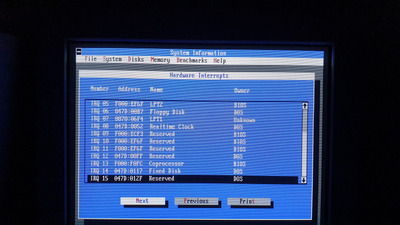Gmlb256 wrote on 2021-09-27, 13:56:
Never tried it either with my SB Pro 2, but from what I read here it doesn't work well.
Try using different DMA for the other sound cards if possible, I recall that you had set the GUS to DMA 7 which should not pose any conflict with the SB Pro 2. Also disable any CD drive that requires DMA to work from any sound card if you are using the motherboard IDE for this purpose.
Yeah so I've been trying to run shadow warrior in 3dfx mode , which I know is crap vs software but I'm just using it for testing conflicts.
So here are the current results:
So with default sbpro2 settings (220,5,1 no sharing) I got a blue screen and Shadow warrior would wig out on boot , give me a blue screen and
then would start playing gravis samples at random so the card was basically freaking out.
I tried using DMA sharing but all I got was a black screen in shadow warrior but the audio didn't wig out at least.
Tomb raider finally didn't lock up after selecting the gravis option in the setup but the gravis wouldn't play any sound.
I then disabled sharing and just changed the pro 2's DMA to 3 and and then got a blue screen just like when I had the default DMA 1 and no sharing.
After disconnecting the cdrom drive just to check for any conflicts there I got a green screen instead.
So I'm not sure what the hell's the cards problem is , its really being a massive pain in the ass , no idea why gravis didn't make the card fully jumpered , would have been less of a pain that way.