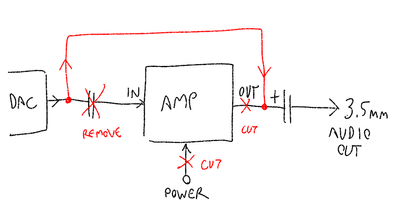First post, by Joakim
- Rank
- Oldbie
I bought this soundcard because I was interest in the concept of pci-pci (sblink).
It seems to work but when I connect my Sennheiser headphones, the card is extremely noisy (as soon as computer starts up). When windows boots, the volume is extremely loud. I had to turn it down to <5% of the volume slider in windows 98se to get it to a reasonable level.
The noise is mostly white noise but also some digital beeps can be heard.
I have attempted to clean the card and the connectors, removed all other cards from the machine and tried different PCI slots. disconnected cd sound cable and the pci-pci cable. The motherboard I'm using is a msi6119 (440bx).
I don't know much about sound cards tbh, but I wonder if this can be due to bad capacitors?
BR J