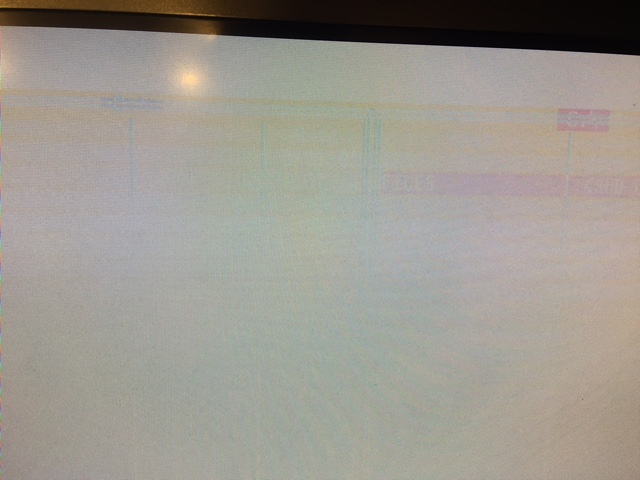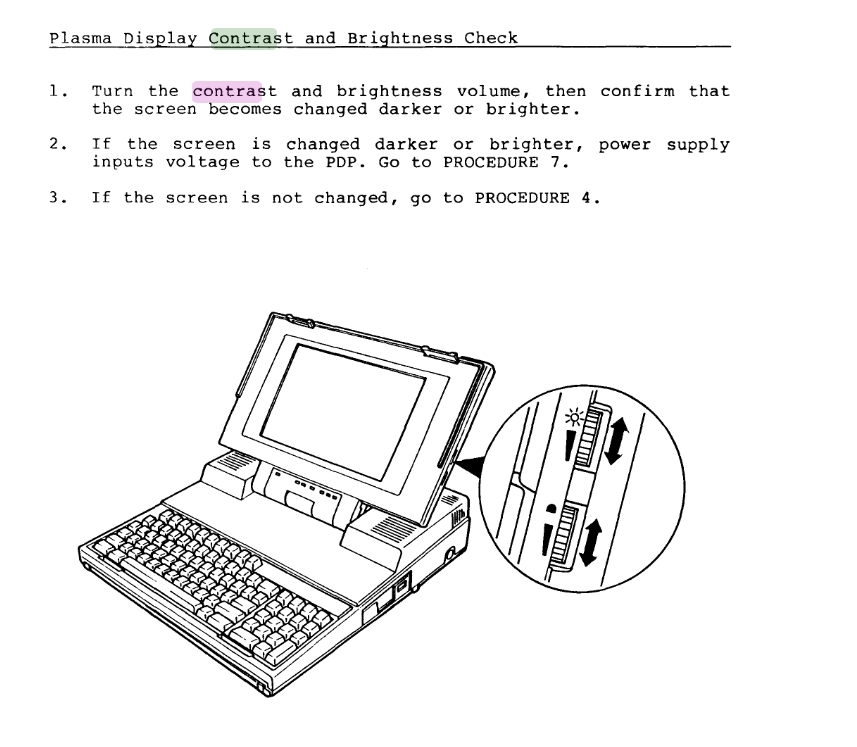Niezgodka wrote on 2021-11-11, 15:33:
- Display. I connected the display, but either I did something wrong or it is broken, because it is very white and look like contrast need to be adjusted? Is there a contrast settings? How to change it?
I can barely see what is on the display, but is way to bright.
Probably the capacitors in the display are going bad. I had the exact same issue. After opening up the screen and checking capacitors, most of the electrolytic capacitors had leaked. They are on the PCB(s) all around the display. I had to desolder old caps, clean the PCB, and resolder new caps with similar rating and size.
Opening up the display is quite straightforward, but only up to the point where you might need to bend some metal and unsolder a few ground connections to access to the PCBs. Replacing these small electrolytic caps (the leaky ones were mostly black and round) requires good soldering skills. There are also two separate PCBs stacked on top for creating different voltages. These had also leaky cap problems and they were not stable until I cleaned them from the electrolyte. Later replaced the voltage regulators altogether with standard 2W isolated converters, for making 12V to -9V (I measured the previous one as -8V) and 12V to -12V (previous one with multiple windings) was not stable enough to measure, was just guessing. While repairing the display, I also had a random overcurrent problem and a current measurement resistor burnt with smoke. Then I added a resettable fuse in series with the resistor.
Luckily, it's always possible to connect an external VGA monitor.
The main power supply caps also leaked badly and then, for a while, the whole computer didn't work because of the capacitors. Replaced almost all low voltage caps in the power supply. High voltage caps were good, measured capacitance and ESR. Power supply and screen are working. The whole computer is working, although there are problems, like - after not being used for a week or more, it doesn't start the first time, sometimes only starts after I remove all add-in ISA cards.
I created a page about my T3200SXC: http://www.lepana.ee/tech/doku.php?id=toshiba_t3200sxc