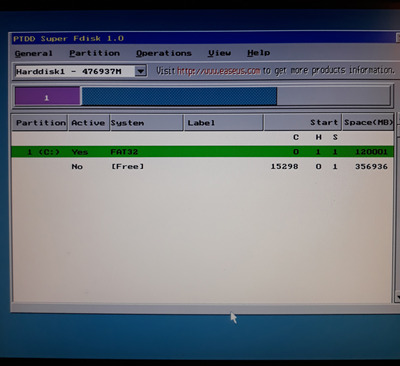First post, by tech3475
I current have a gigabyte GA-6BXE 440BX motherboard with that latest F3a BIOS.
Recently I decided to try switching from the old 60GB HDD I had to a 240GB SSD I had lying around using a IDE to SATA adapter, but by default the BIOS can’t boot from it even with a replacement bootloader (both plop and XFdisk), however it works fine if I use a boot disk e.g. the W98 setup floppy and select ‘boot from hard disk’.
Going by the notes, I know that 75GB is the official size supported for this Motherboard.
I know that some of my options are:
1) Purchase a 64GB SSD.
2) Use a PCI IDE adapter (not ideal since I’ve used all my PCI ports up as of now).
3) Stick with the old 60GB HDD (not ideal, it’s louder than the fans).
4) Use a ‘boot disk’ (kind of annoying using a floppy all the time though).
However, I’m wondering, does anyone know of any successful way to modify or extend the BIOS? My ethernet card (Belkin F5D5000 PCI) does have a 28pin rom socket and I have the ability to write/erase E/EPROMS. The only issue is that I don’t have any spare compatible chips lying around to test with.
Would purchasing a suitable sized chip and using something like PLOP be suitable?
Or is there another option I’m missing?
Thank you.