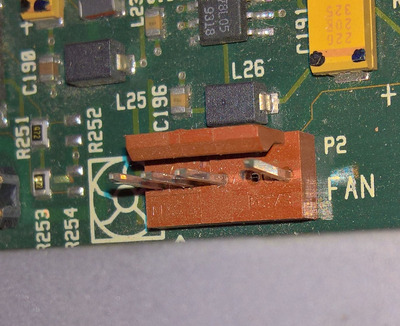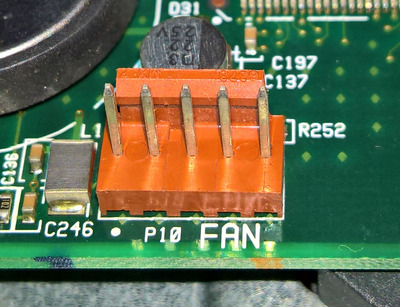First post, by Datadrainer
- Rank
- Member
I have a question about HP Vectra computers from 1993 to 1996.
This machines uses a lot of proprietary connectors. But the one I'm interested in is the CPU FAN connector available on some motherboard from 486 to Pentium (can be present in older 386 machines too)
It is a 5-pin Molex KK connector, but on 1993 to late 1994 the fourth pin is not present.
Here is the connector on a 486/66XM:
Here it is on a VL/500 (Pentium):
The pinout for the 486 machines is
pin 1 +12v
pin 2 GND
pin 3 Fan detection (connected to pin 5 through 10 Ω resistor)
pin 4 N/A
pin 5 Fan detection (see pin 3)
I found nothing on the web. pinoutguide.com list the pinout for the connector, but with a different wiring for HP servers. And there is nothing in the doc (HP wasn't prone to deliver any specs of their hardware...)
So what I would like to know is if the 486 connector is pin compatible with the Pentium machine connector, and what is the purpose of the fourth pin (tachometric signal?).
That idea is to document it and because it is near the CPU, I would like to connect the CPU fan here instead of using big 4-pin Molex 8981-4P with 50 cm long wires to get to the first available plug.
If anyone with this knowledge wants to share, I'll be most pleased to access it 😀 Thank you.
Knowing things is great. Understanding things is better. Creating things is even better.