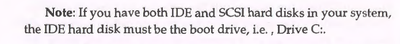Hi,
@pyrogx thank you for finding the crucial piece of information I overlooked in the manual!
Well then I will try that tomorrow afternoon and get back with the results.
What was confusing to me though is, when I disabled the NCR SCSI BIOS in the BIOS, it didn't boot at all.
It just got stuck before enumerating the SCSI devices, not even ctrl+alt+del would work, had to reset the whole machine every time.
Also I would have to sort out the dead battery in the dallas clock chip.
There are some pins and silkscreen next to it which look like a omitted battery socket.
Does anyone have experience which such situations?
I think I still have a cr2032 socket kicking around. I'll pop it in and see what happens.
It is already pretty annoying to remember all the bios settings and set them every time.
*edit*
Now I tried the following:
Booting from IDE Master drive -> System freezes after counting RAM
Booting from IDE with a drive in block mode -> System freezes after counting RAM
Booting from IDE with NCR Firmware in BIOS disabled -> System freezes after counting RAM
Booting from IDE with NCR Firmware in BIOS disabled and SCSI Disable Jumper set -> System freezes after counting RAM
Booting from IDE with NCR Firmware in BIOS disabled and SCSI Disable Jumper set and SCSI completely unplugged -> System freezes after counting RAM
Damn, what an odyssey 😁
@pyrogx
could you kindly point me to the manual you found this in?
I downloaded the manual from the asus website (surprisingly still online)
I could only found a part where it stated that IDE, SCSI and FDD controllers can be used at the same time
*edit2*
ok more info:
I removed all ISA and PCI cards except the videocard, and also tried to switch parallelport ECP jumpers between DMA1 and DMA3
Also Swapped IDE cables
Also used different IDE drives known to work and boot in other systems (fun thing on one of them is a copy of xenix installed 😀
AND
I noticed a specific symptom
When the machine freezes, either the LED on the A or B floppy drive stays on, as well as the HDD LED (for IDE)
no reaction on the keyboard whatsoever
not even ctrl+alt+del...
was that still a hardware interrupt on 486 systems?
if so, why would the cpu lock up then?