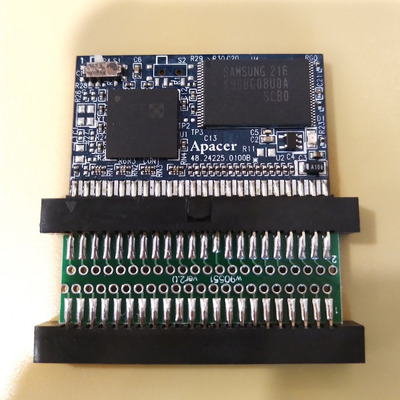First post, by Chr$
I have a 1997 Gateway 2100 Solo laptop. It's 2GB 2.5 inch HDD is very unreliable and is basically unusable.
The BIOS only supports HDD's in the low (single digit I think) GB range and all such HDD's are obviously also quite old and potentially not that reliable, not to mention hard to find and often fairly expensive, at least whenever I look for one they seem to be.
Is there some kind of modern SSD in 2.5" formfactor with the old 44 pin IDE connector that only has a capacity of a few GB? Or is there perhaps a known 'newer' model of 44 pin HDD that can be restricted to fool my BIOS into thinking it's of a lower capacity?
Is there some kind of adapter/way to use a newer 2.5" HDD/SSD in an old laptop that only supports small sizes common at the time? I can't seem to find a solution.
Thanks.
Hello, I'm Chris in Saxony, Germany. Old enough to have had actual experience with 1980s Micros and 1990s PC's. Still haven't got my head round any of them!