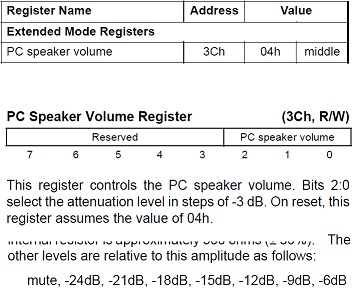First post, by adalbert
Does anyone know about dedicated mixer software working under MS-DOS for ES1946s Solo-1 sound card? I have that card in my Presario 1800 notebook, and the issue is that PC-speaker beep is so loud that my ears are bleeding (that laptop has big and loud JBL speakers).
Of course it has built in buttons for volume control, but it looks like that PC-speaker beeps are going through different output (Solo-1 has dedicated pin for PC-speaker) and are hardwired to the speakers. I can lower the volume to acceptable level by using Windows 98 volume mixer, it is possible to set PC-speaker volume, but I alsoo boot into MS-DOS and Win 3.1 and there I have no control over PC-speaker. I can modify the volume with volume buttons or utilities like SBPVOL.com, but there is no option to set PC-speaker volume.
I looked into the datasheet and there are listed registers responsible for setting the PC speaker volume.
I have no knowledge about programming in assembly language, but I guess that it should be possible to lower that beep volume by writing a small program just setting one register in memory. So, the best option would be to find appropriate mixer software, but if nobody has it, does anyone know should such simple assembly script look like, or how should i use MS-DOS debug.exe in order to check the value of such register and modify it?
And the last option would be to cut a trace leading from PCSPKO to the speakers and solder a resistor, but I would like to avoid such modifications. And I would have to disassemble entire laptop again and I don't like doing this; unfortunately the sound chip is on the bottom side of mainboard 😜
Repair/electronic stuff videos: https://www.youtube.com/c/adalbertfix
ISA Wi-fi + USB in T3200SXC: https://www.youtube.com/watch?v=WX30t3lYezs
GUI programming for Windows 3.11 (the easy way): https://www.youtube.com/watch?v=d6L272OApVg