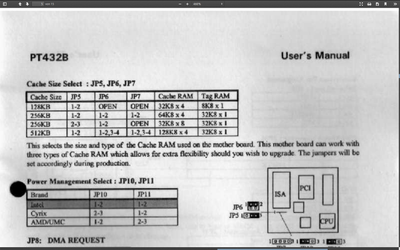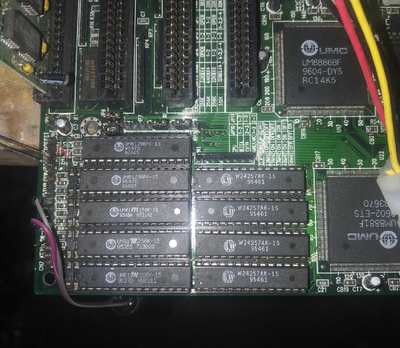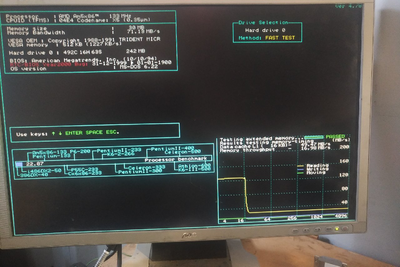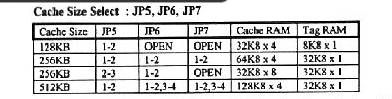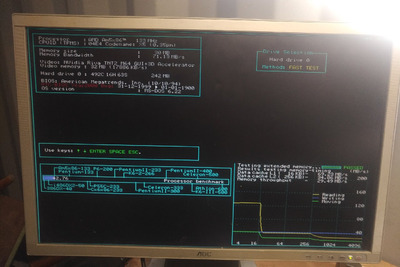First post, by andy120
I'm a bit lost here. My pine pt-432b is saying bad cache or fails to boot. if cache is disabled it boots fine. there are 5 UM61256-15's plus 4 257's. None of the 4 jumper options for size work, being 125kb 32k8 x4 + 8k8 x1 , 256KB 64k8 x4 + 32k8 x1, 256KB 32k8 x8 + 32k8 x1 , 512KB 128K x8 + 32k8 x1 options. which should i use? i also have enough UM61256-15's to fill all the sockets and have some UM61512-15's, what is the best option or possible source of the issue?
the spec is 128k-1024k CACHE in 4-28pin 4-32pin sockets + 1 TAG RAM socket
Powered by one Harris 286-12