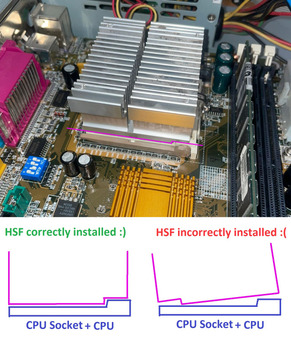Reply 20 of 29, by bassix6
- Rank
- Newbie
Tetrium wrote on 2022-03-26, 13:26:Both of these are Coppermines. […]
bassix6 wrote on 2022-03-26, 10:09:I made some pictures this morning: […]
Tetrium wrote on 2022-03-25, 19:44:What are the exact part numbers of your CPUs?
Btw, the CPUs may be good, I've had odd issues when the HSF (CPU cooler) was not installed properly.
Could you post some pics of the board and of the CPU cooler you're using?
I made some pictures this morning:
Both of these are Coppermines.
On the first pic
https://postlmg.cc/ph8KFHsF
your heatsink seems to be incorrectly installed. It's angled somehow, but should be absolutely horizontal.
This might explain your symptoms if this causes the heatsink not touching the CPU die or IHS correctly, causing the system to not boot since the CPUs overheat.Can you make absolutely sure you installed the heatsink correctly? It should be absolutely level like 180 degrees when compared to the CPUs and from the top should look like it angles perfectly with the CPU socket.
I edited your original pic to include a blue and a purple line at the underside of the CPU socket, you'll need to zoom in a little to see them but then you will see what I meant.
I attached the heatsink correctly, but still no signal. I'm now afraid I may have wrecked two CPU's by performing a start for a few seconds without a Heatsink, just to see if it would boot