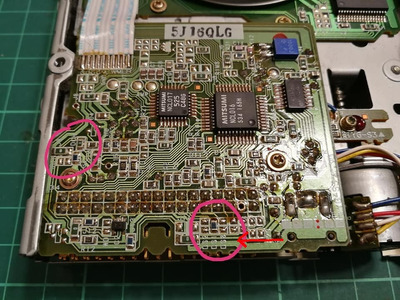First post, by Tomek TRV
I have Tulip TC40 and original FDD is not reading disks (light is flashing, disk is spinning but it is not reading). When I connected other FDD which is for sure ok it also don't want to read disks but symptoms are different: disk is spining but light is not flashing and when I turn on this computer BIOS show message that drive A is not working. When I connect the same drive as B it is working without any problems. Of course I know the difference in connection cable between drive A and B. I tried many cables and drives and I don't have any idea what else I can do. Maybe somebody can help me to sove this problem?