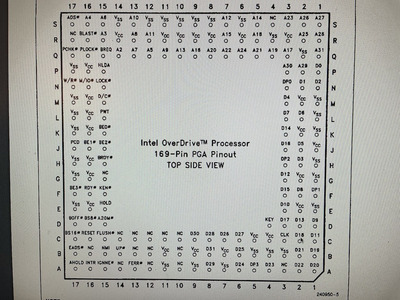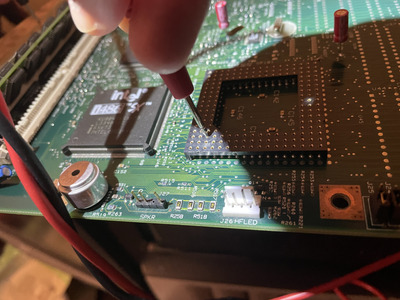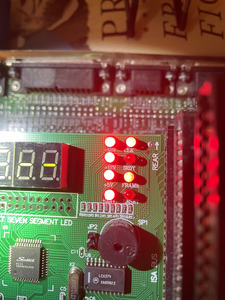First post, by failuresuccess
- Rank
- Newbie
Evening all,
I've got an IBM PS/1 486sx @ 25Mhz motherboard that recently started failing to post. It was working with the surface mount 25Mhz cpu and my 133Mhz AMD 586 cpu. I tried removing all the hardware and switching between CPUs and several sticks of ram. I've tried testing with one of those PC Analyzer boards but the code readout never displays anything. The red leds all stay lit except for reset which I believe only stays on for a moment and the irdy light. I've looked at the motherboard under a magnifying glass and I don't see any damaged traces. I've tried recapping the board with the same spec caps but no change. I also checked the clock on pin C3 on the overdrive socket and it shows 25 Mhz so I assume the crystal oscillator is working correctly. At this point, I'm leaning toward a dead bios chip. I'm reluctant to get the part number off since I'd need to peel the tape off covering the top. However, if this is the correct course of action I will.
Assuming it's the bios chip where should I look for a copy of the bios, assuming one even exists? Also, does anyone have a recommendation for a ROM chip flashing tool? I've been eyeing one of those mini pro devices but I'm not sure if that's the best option.