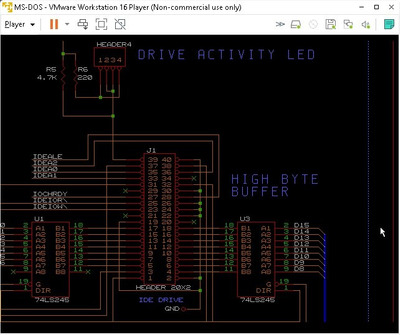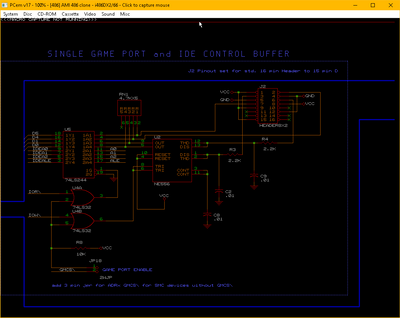Horun wrote on 2023-03-25, 17:56:
What version of orcad are you using ? Tried v6 and v7 but they complain about a missing SDT.CFG when opening the .sch. V7 did open the .lib and converted it to a readable .OLB file.
Can you export/save the .sch as a .dsn ? If so then you should be able to open it in a Win9x version w/o error. Will try v4.4 and see if it can work OK, supposedly has driver for up to 1280 mode VGA....
I'm using 4.20, which is the closest I could get to the version the schematic was created in which is supposedly 4.10. Now, I also dropped to DOS 5.0 because I had a lot of trouble getting through installation in 6.22. Don't know if that is a real issue or not. But the installer would get to a disk and complain about not being able to find files in the disk image that were obviously there. I also switched to PCem so I could use a specific video device (ET4000 in my case) as that was supported by OrCAD. It supports lots of video cards though.
I tried version 6 or 7 in Windows 3.11 and it generated some error when trying to load the .sch. It was Ok with the .lib.
This is one confusing program, but probably not much different than many of the modern PCB layout applications. Not intuitive anyway. I don't see how to save. Copy the .lib into c:\orcadesp\sdt\library, and the configuration file is in c:\orcad\template\sdt.cfg. That's where I set the video driver.
I will try some more with this, but mainly I want to determine the jumper settings which will be easier now. ET4000 is in, I think 1024x768.