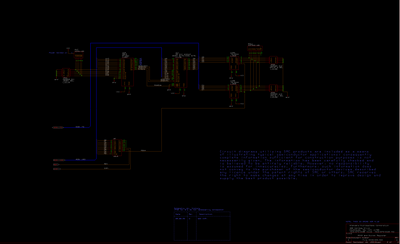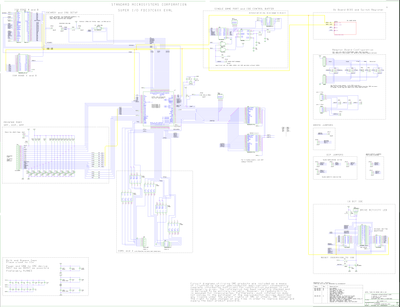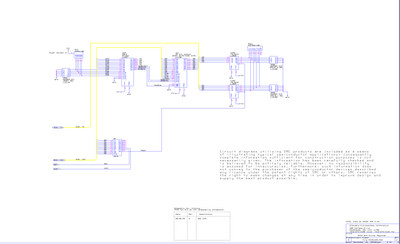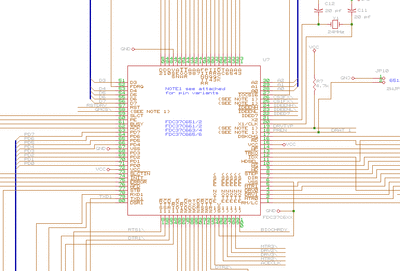Reply 20 of 35, by eesz34
Horun wrote on 2023-03-26, 03:49:If you figure out where they go/what they do and post it here will add it (with your picture, the text, the datasheet, the schems) to our driver library with creds to you, PC Hoarder and a link to here for the work involved if that is ok.
I think I have this figured out. First, I pieced together screenshots out of OrCAD since I can't figure out another way. Given this is a 30 year old DOS program, there probably isn't. It looks like the BIOS schematic got recompressed by the website. I'll have to see what if any noticeable effect it has on the readability.
All the headers and jumpers are in the schematics, and most are in the jumper text file. Some notes:
-JP25 and JP26 appear to be some sort of configuration that the BIOS would read. Since mine doesn't have a BIOS and I'm not sure if there is one available, they are simply not used.
-The board has a JP28, but there is no JP28 in either schematic. JP28 is actually JP26 on the main schematic. The schematic states it's an IRQ pull-up for motherboards that don't have it. I don't see an issue enabling this if you're not sure as it's only 4.7K.
Again big thanks to PC Hoarder Patrol. Having this documentation for this apparently uncommon card is infinitely helpful.