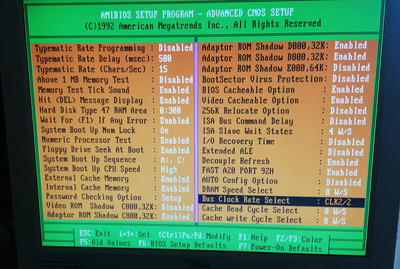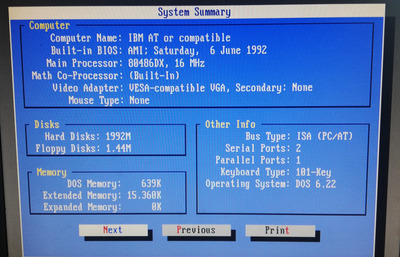So, today I finally had a chance to do some testing with different CPUs (486DX-33, 486DX-50, 486DX2-50, 486DX2-80)
I tried all 16 possible jumper settings using the following CPUs and here's what I found out:
The clock speed settings, as documented in the manual, all refer to the base clock speed (CLK2), which is derived from a 14.383 MHz crystal .
That means, that setting, for instance, the clock speed to 40 MHz would run a 486DX at 40 MHz, while running a 486DX2 at 80 MHz.
As you can see in the piture below, this was the case for all possible base settings.
And yes, that would mean that the board also produces 66 Mhz and 80 MHz base clocks even though, as far as I know, there never was a corresponding 486DX or DX2 supporting those base clocks.
Naturally, when I tried setting the base clock to 66 MHz or even 80 MHz, the system wouldn't POST.
Last but not least, I also found some undocumented clock speeds - namely 12 MHz, 16 MHz, 20 MHz, 24 MHz and 32 MHz.
With a DX installed, only 24 MHz and 32 MHz would actually work. The BIOS would still say 25 MHz DX, but SysInfo correctly showed 24 Mhz, which corresponds to the benchmark score.
With a DX2 installed, all base clock speed where possbile, resulting in 24 MHz, 32 MHz, 40 MHz, 48 MHz and 64 MHz respectively.
I assume, that those lower base clocks where too low even for the DX-33, since the system would POST but then hang when trying to boot from floppy.
Edit: After disabling auto configuration in the BIOS I could get the system working with the lower (undocumented) clock speeds.
Here's an updated overview of the settings and witnessed outomes:
Hope this is of interest to someone out there 😉
Regards,
Rene