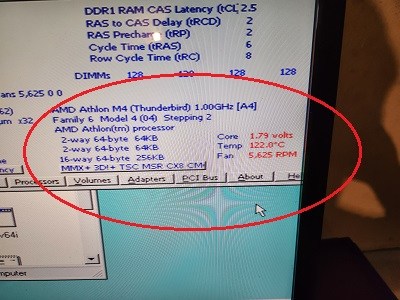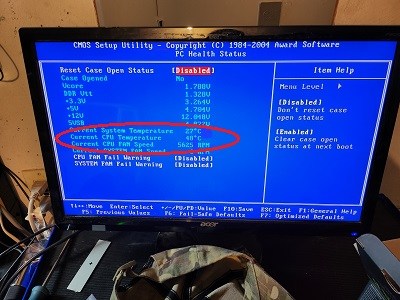Reply 20 of 57, by Hoping
Cold air is heavier than hot air so, hot air goes up and cold air down, thats basic, next, the cpu fan needs enought space to take fresh air. The cpu coolers for Socket 462 are going to be to cloose to the PSU. A blower fan o a PCI bracket wont help much because it is on the botton of the case and so it will be blowing mostly cold air. Fron the photos, I think it is not posible bacause there isnt space, but I think that the best option if you are going to mod the case, is to put a fan on the top of the case blowing air outside, that would help to take the hot air outside the case.
And the front fan on the botton of the case could help a bit to push fresh air inside, even if its fairly obstructed.
With a modern psu I think that your best result if the cpu fan is very close to the psu, try to reverse the CPU fan, if you dont do anything more, hot air always out.
Thats my opinion.