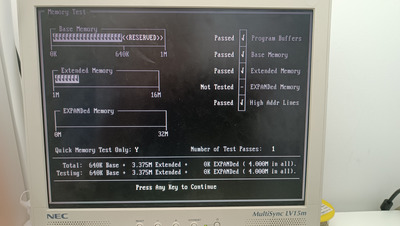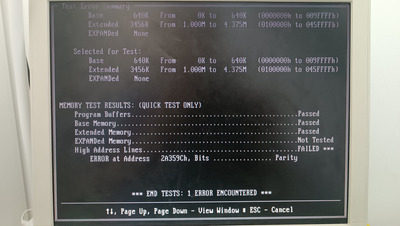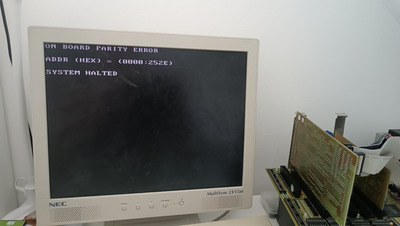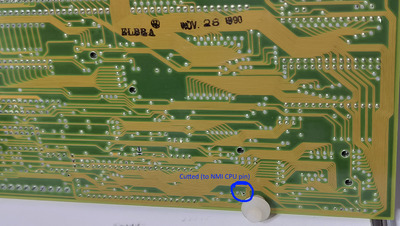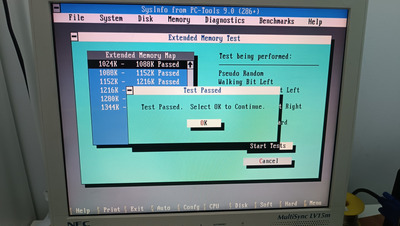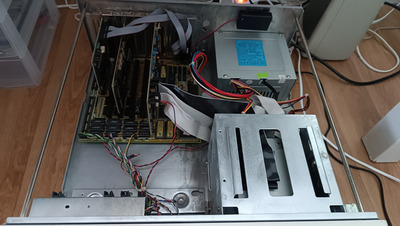First post, by 80386SX
- Rank
- Newbie
Dear All,
I post here because I'm very stuck and need of your help (as usual ;p).
I've an issue with the motherboard : CDTEK MINI-AT286 G2 MAIN BOARD
Randomly, I've the message post :
ON BOARD PARITY ERROR
ADDR (HEX) = (XXXX:XXXX)
SYSTEM HALTED
Initialiy, this mainboard had 1MB of embedded DRAM.
So, to find where is the problem, I did this :
- Visual control and one tantalum capacitor replaced -> OK
- Hard RAM chip tested one by one with external specific tester -> test OK
- Voltage check -> OK
- Continuity check -> OK
- Power supply used for test replaced by another one (with good quality too)
- Checked each RAM pin with a logic probe signal tester -> test OK
- Cpu frequency checked under SI and NSSI (and bench compare) -> OK
- Disabled the "turbo" mode
- Booted on multiplie DOS floppy with basic tools or games -> KO issue still persist
- Replaced DRAM chip by SIPP RAM - Nec -> work but problem still persist with this new RAM
- Replaced DRAM chip by SIPP RAM - Samsung -> work but problem still persist with this new RAM
- Tested multiple RAM mode selection 512kb to 4MB -> work but problem still persist
- Replaced MFM controller card and HDD, by IDE card and Flash card -> work but problem still persist
- Made multiple HDD low-formating and shutdown on again to avoid potential virus on RAM and reinstall DOS (under protected floppy made with certified img)
- Booted on multiplie DOS versions -> problem still persist
- Hard RAM chip tested under Checkit! 3.0 -> often time check OK but sometime a random error detected but system not halted by the BIOS (noticed on the reporting or computer freeze).
- Keyboard replacement to avoid any ghost/bug key pressing (instant system bus saturation or something like that)
- VGA card replaced
It's really summarized, I've been on it for 3 full days ;p
The problem even happened once or twice under the AMI BIOS diag testing (a small AMI on-board test tool that allows you to do some rudimentary tests)
Now I'm starting to run out of ideas...
I'm beginning to despair, this card is in good visual condition and I would love to recover it...
If anyone here has an idea, many thanks ahead then ;D