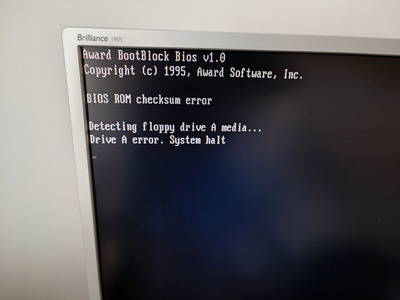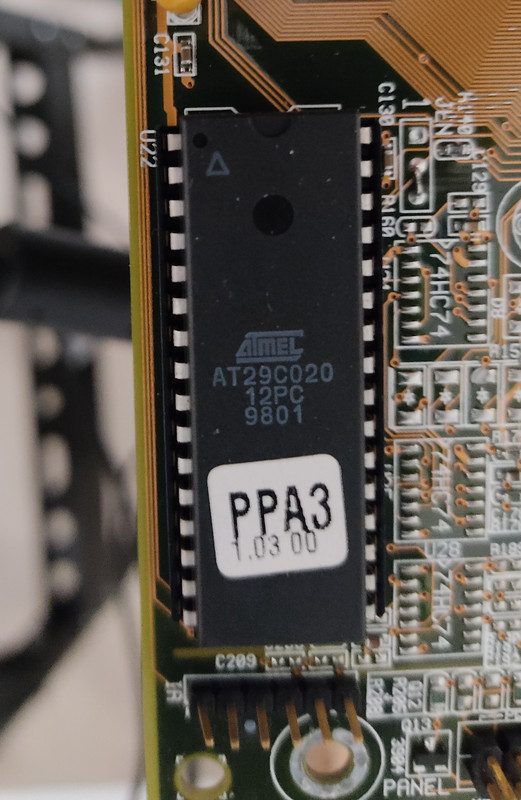First post, by _StIwY_
Hello, yesterday i got an Asus P2L97A ( HP Hewlett - Packard branded with boot logo )
Using Uniflash i put the original Asus BIOS trying to update it + remove the HP logo at the boot.
Uniflash said no error , the flashing went fine, but now the motherboard does not boot anymore ( i used the default options Flash WITH bootblock in Uniflash ).
This is what i got if i boot the motherboard now ( check the picture ). I don't get what to do now, looks like he is searching for a recovery floppy ??? I have no experience in bad BIOS flashing, and honestly i don't know what to do now!
Thanks for your help.