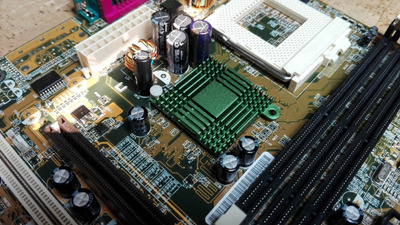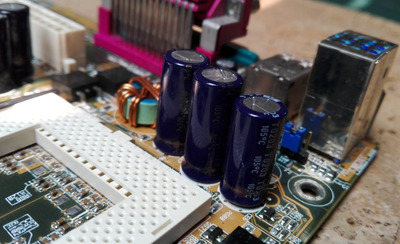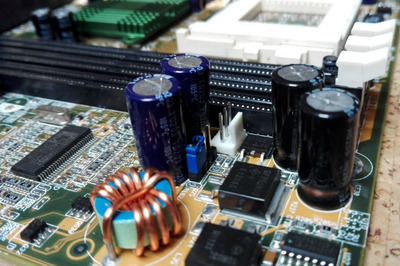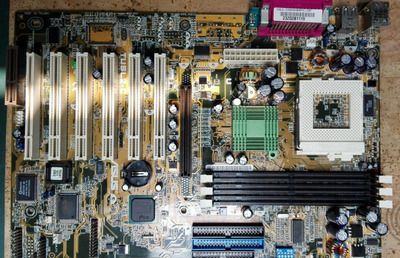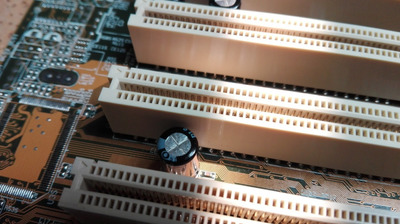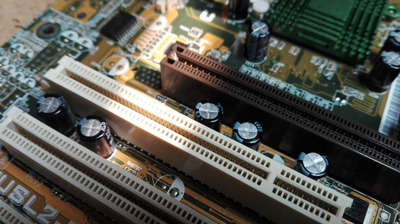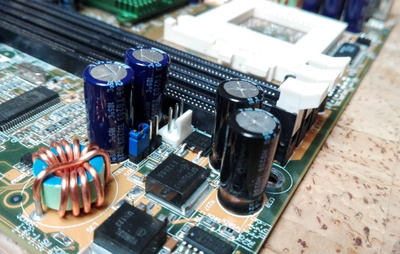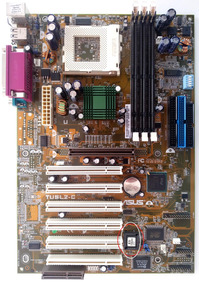First post, by andre_6
Hello everyone,
The issues in another thread made me get new PSUs for the remaining computers, and my Tualatin build decided to give me problems in the process.
Beforehand I should precise that this particular problem already manifested itself sometimes, but always went away eventually. If the PC was in its due location and plugged in all would be fine, but it would be more and more common to not POST after I moved it or merely disconnected the cables out of necessity when shuffling around.
When that happened I would always remove the CMOS battery, remove and reseat the GPU and RAM, and try again. Sometimes it would take me one try, other times a few more, but I always got there in the end. Put it back in its place and done, and after that hurdle it always worked every single time, until I needed to shuffle stuff around in the back again.
Recently I was running a game in it and I bumped the case very slightly with my hand, and that slight contact caused the system to hang immediately. Restarted and all was fine again.
Two days ago I was removing its old PSU, put the new one, and it did not POST again. Thinking it was the same old quirk, tried the same solutions again, and this time I got nothing after many tries. Removed the RAM sticks and installed some surplus RAM I had as an experience and it POSTed that one time. Blaming it on faulty RAM, I closed the PC without touching anything inside and tested it one more time, and it did not POST again.
And since then I've been trying different GPUs knowing to be functional, even more different RAM sticks, other CPUs... and nothing. The board power light is on, the CPUs heat up, the GPU,PSU and CPU fans spin, and still nothing.
This is clearly a medium term quirk that now escalated to an apparently definitive problem. Does anyone have a clue to what might be happening?
As always thanks a lot for your help and replies!