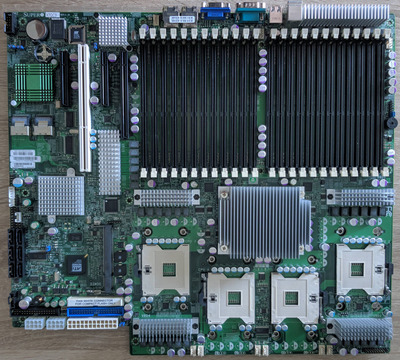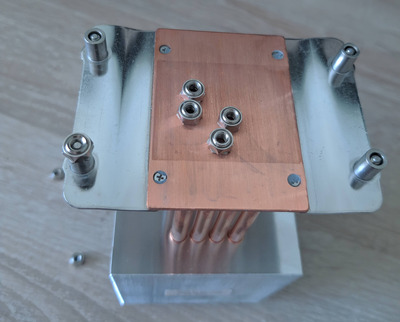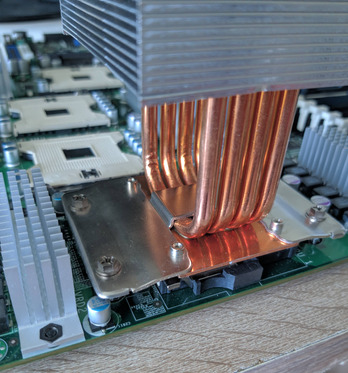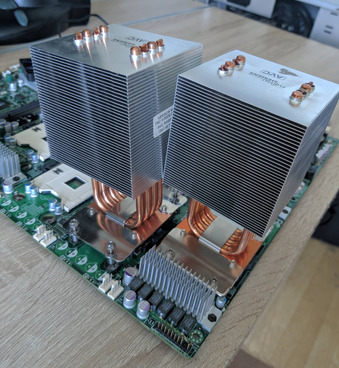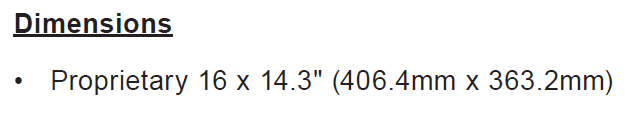First post, by schmatzler
- Rank
- Oldbie
I saw this weird and interesting board on eBay for 120€ and just had to get it.
I have a thing for obscure old hardware - as most of you people here probably do, too. 😀
Isn't this a beauty? This board can take four Xeon X7460 CPU's (the first 6-core CPU's Intel made).
It can also take up to 192GB of DDR2 FBDIMMs and thanks to the one PCIe 16x port (running at 8x) it might even run a modern GPU, like an RTX3060, for example.
First of all: This will be an ongoing build thread. I have no prior experience with socket 604 and if you continue to read this, it will be very obvious why.
I already made quite a few mistakes (all non-fatal, though). At the moment, I'm not able to fully run this board in a stable manner.
Maybe you can help me out with some of my struggles. 😊
The CPU
This was a decision that was very easy to make. Xeon X7460's are the most powerful processors you can run on this board and they are easily available and affordable. I got four Xeons for 60€ in total. I guess people aren't interested in these, because they need the Intel 7300 "Clarksboro" chipset and there are only a handful of boards ever made with this chipset. On eBay I only found proprietary boards from Fujitsu and HP that weren't sold individually back then. If I'm correct, only Supermicro made boards that you were able to get without buying a whole server.
Power Supply
The board uses a standard 24pin ATX connector and two 8pin CPU power connectors. Luckily, I already had a Corsair RM1200x power supply at hand that comes with all of the neccessary cables. This should be enough to power all four CPUs and a modern graphics card.
Memory
Getting the memory for this board is not a problem at all. 8GB DDR2 FBDIMMS are extremely cheap. You can get a 64GB kit for a few bucks on eBay and since there are only a handful of manufacturers that made these, it will always be good-quality RAM.
Cooling it down is a whole other thing, though. These sticks get very hot. I had the board running for two minutes with two big 80mm fans on top of the sticks and I still burned my finger when touching one of them (guess I should've read the stickers).
Skorbin already warned me about this:
Skorbin wrote on 2023-06-22, 10:44:I rather expect the system to get noisy, because DDR2 FBDIMM tends to get rather hot and needs a lot of cooling.
This is a problem I need to solve and I'm not sure how at the moment. I need fans with high throughput to adequately cool these sticks down, but I can't just use Dynatron server fans because these are way too loud and my neighbors will probably kill me if I tried that. If you have any suggestion for high-throughput fans that aren't too loud, I'm very happy to hear them!
CPU coolers
Getting CPU coolers is another very big problem. Socket 604 coolers are intended to be screwed onto the chassis. I don't have a chassis for this board, though. It's way too big to even fit into my biggest E-ATX case and I'm already a bit of a hoarder, so getting a chassis is out of the question. Supermicro also made the weird decision to not use standard Socket 604 through holes. They made the holes much wider and sold individual backplanes for the regular standoffs (their part number is "BKT-0021L").
As an interim solution I got Fujitsu Primergy TX200 coolers. They are easily available. Primergy S2 coolers are Socket 604, Primergy S3 coolers are Socket 771 (but can be used in a "normal" 604 board by filing down the posts by a few milimeters). I was able to screw one of them onto the little sheet metal bracket on the underside of the board with some nuts. Notice the capacitors on the edge of the cooler? I had to file the cooler down a bit so it wouldn't make contact with it.
That's when I made a few mistakes:
This ghetto-solution works, but it clamps the cooler down on the CPU with way too much force. I need to get these BKT-0021L brackets somewhere to do this properly or find another solution.
Also: The Primergy coolers are a bit too wide. So now I need to find at least two other small-sized coolers because I can't fit the Primergys right next to each other:
All of these parts are pretty expensive. I found some shops for the brackets with ~60$ each. On top of that, I need to get small-sized socket 604 coolers which aren't that readily available in Europe, so I might have to pay the actual price + shipping from the US + tax. I'm sure I'll eventually solve this problem, but it will take some time.
Ground plane / Mounting the board
At the moment, I'm running this board on two old books. That's not an ideal solution and I want to put it on some kind of ground plane. I don't have a workshop to build something out of metal, so my idea would be a big plexiglass block where I can screw it onto. Just like Linus did on his last video.
Still need to research where to get a big block like this and how much it would cost. A block with the appropriate size costs around 220€ here in Germany. I think I can work with that.
First test run
Despite all of these struggles I was able to do a first test run. The board is fine (you never know with eBay) and it POSTs into the BIOS, which makes me very happy.
I will do further tests when I have the memory cooling problem solved and at least one CPU properly mounted to the board, because I really don't want to damage this gem.