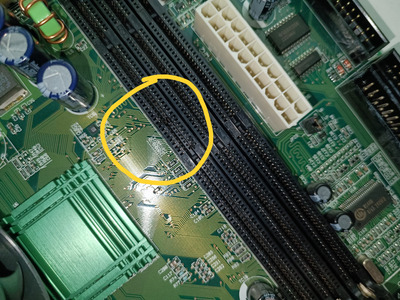First post, by _StIwY_
UPDATE: That was me, putting the RAM stick in the wrong way -__-"
Hello everyone, i have no knowledges about fixing hw / electronics / soldering / replacing things and whatever.
Anyway that happened, my motherboard Acer S61 ( Via Apollo Pro 133 + Pentium 3 500 mhz ) broke. I used that as test bench for months, i used to try video / sound cards / hdds / ram sticks. The motherboard was always perfectly rock solid under stress tests too.
Today i had some spare RAM sticks which i was about to try as i usually do, but something went wrong.
Immediately after the powering on, i seen a little flame and some sparks from the middle zone of the RAM stick, these are the damages and some burn plastic smell. I noticed that the RAM stick was becoming hot in a few seconds.
After this fail i thought was the RAM stick defective, so i tried another one, this time no sparks but the RAM again was becoming hot in a few seconds, the motherboard is now doing a long beep....blank screen, and i immediately shut down the power supply. ( The power supply is fine i tested it with other hardware ). What do you think happened ? I know it's old hardware and failures are always around the corner but still.....weird, suddenly like that.