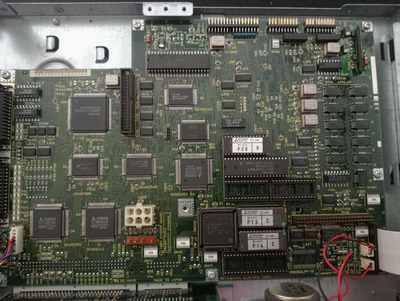First post, by DOS Retro
Hi,
First of all, English is not my home language, so if i type anything wrong, i´m sorry for that.
I bought a computer. It is an 286PC with a 12MHz processor.
When i got home with it, i created a boot floppy for MSDOS 6.22. It boots from the Floppy, and i can play some games with it from floppys.... So that part is functioning.
But the thing is, it has a Hard Drive in it. It is spinning up ,so the motor is good. But when i try to access C: or D: it gives that there is no C or D drive
When i start MSD from MSDOS 6.22, it only gives me the A: drive under Drives.
After that i tried to start Fdisk, maybe that that program can show me more info. But it also gave me the "No Harddrives found in this system"
When i start the PC, it first gives me a sceen from the Video BIOS, after that there is a one liner showing the RAM OK, KB OK and FDD OK. the rest of the screen is blank/black
What i know about the Hard drive is, it had a 34 and 20 pin Flat cable. And also the Molex connector for power and its a 5,25inch model.
About the Mainboard, i know its from Mitsubishi? It Shows "Mitsubishi Electric Corp¨. I tried to google for some numbers and the IBI.M4V0, but didnt give a good result.
Anyone who knows anything about this machine?