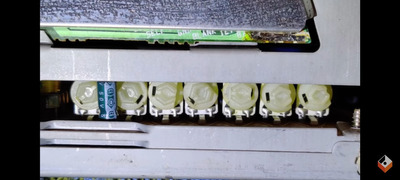First post, by abrunetto
Hi Folks, how are you?
It has been a long time of my last post. I am rebuilding my retro cave and I started adding an IBM PS/1 model 2121. I am facing an issue with the monitor. It seems to have some kind of vertical sync issue (text blinking vertically up and down, but only when It is in text mode. In graphics mode, I mean Windows 3.0, IBM DOS 4.0 graphical dosshell, boot dashboard or even games, it works like a charm.
I tried another monitor (IBM 8513) and it works just fine in both graphics and text mode.
I know that this monitor has presets inside the case to adjust image geometry but I don't know if it is a misadjustment or another issue. I didn't try to adjust those presets yet, since in graphics mode everything seems to be working just fine.
I will highly appreciate any help on this.
Best Regards,
Ariel