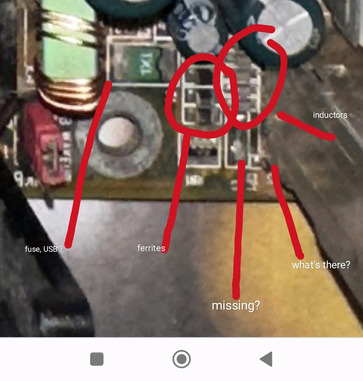First post, by naujoks
I have an MS6183 Pentium III board that gives me a CMOS checksum error.
I replaced the CMOS battery, cleaned the contacts, reflowed solder joints, checked the BIOS chip, flashed a later revision BIOS - all to no avail, the error remains.
Two more curious symptoms that might give a hint what the error is:
The beeper doesn't beep.
They PS/2 keyboard doesn't work. The lights on it blink very dimly. I connected a USB keyboard, which works, but only in the BIOS. There's actually a setting in it which reads "Enable USB keyboard", which is defaulted at "no", so when I save the settings, the settings do NOT get saved and once the board boots, consequently the keyboard does not work.
It boots into a MS DOS 6.22 floppy fine and finds the HDD, but as the keyboard doesn't work, that's as far I get.
What could be wrong?