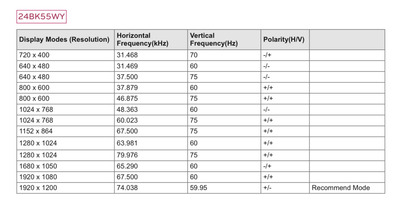Reply 80 of 233, by Joseph_Joestar
- Rank
- l33t
arncht wrote on 2023-10-19, 05:15:Which modern display resolution is suitable for 200/240?
For upscaling 320x200, you likely want a 16:10 monitor with the 1920x1200 resolution. When set to the 4:3 aspect ratio, that effectively becomes 1600x1200.
Those are also excellent for gaming at 800x600 since that gives you a clean 2x upscale on each axis.