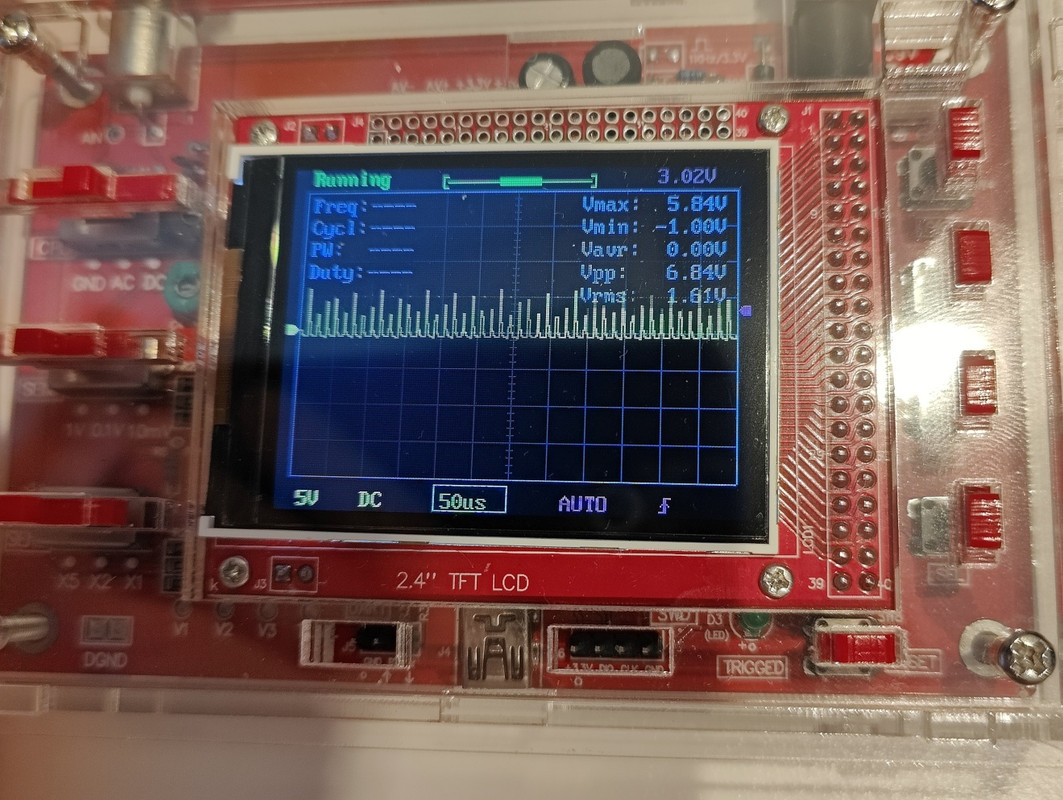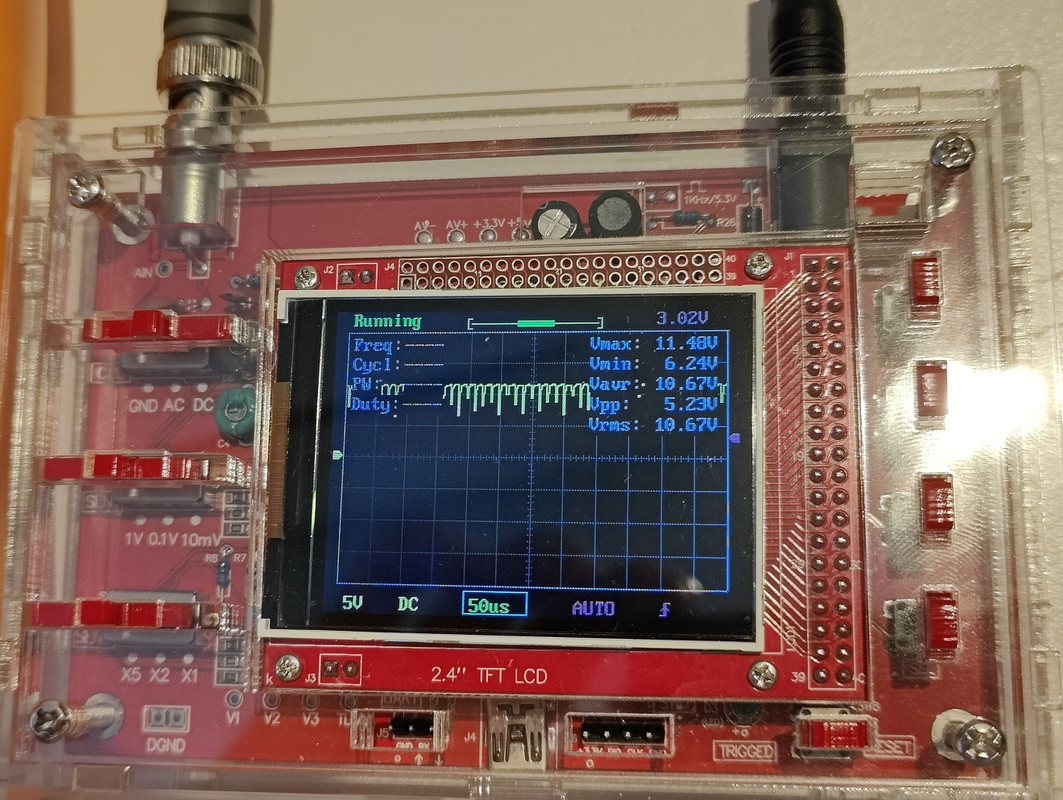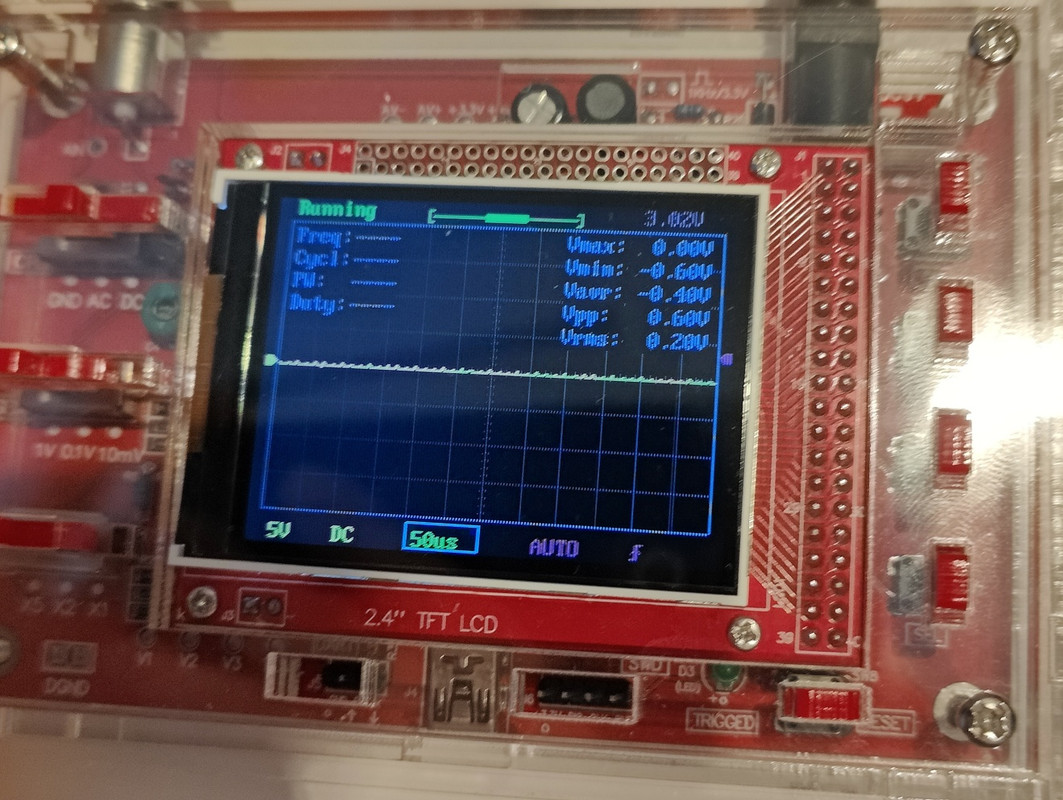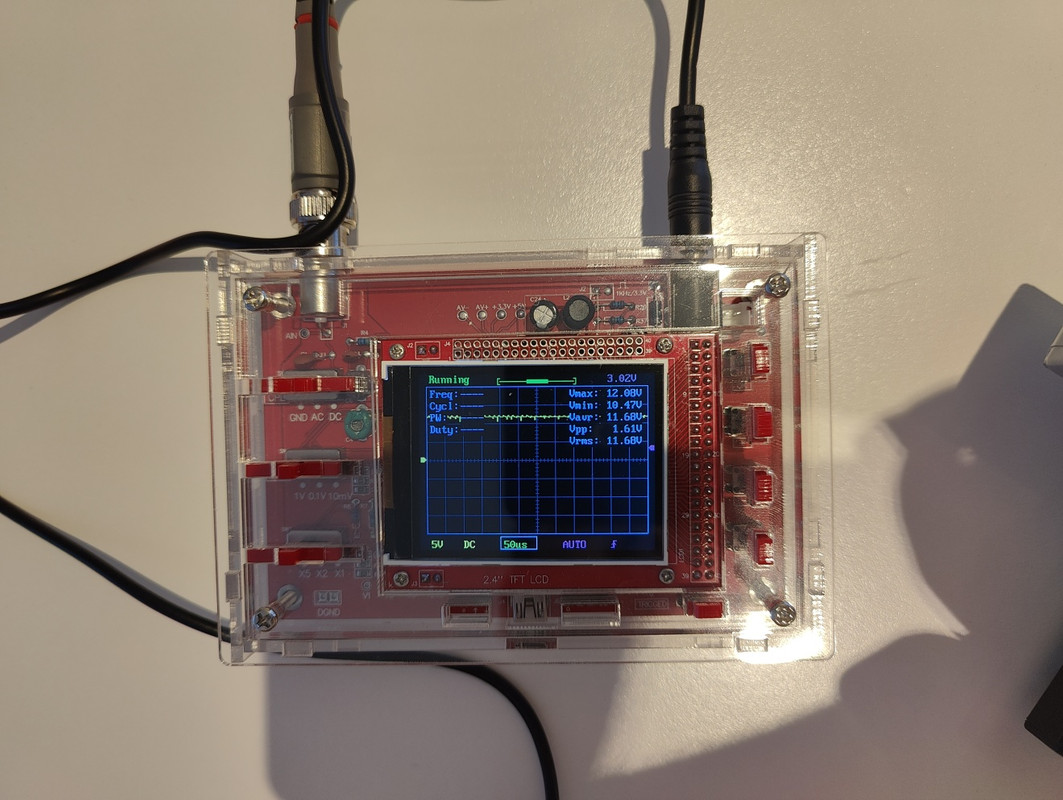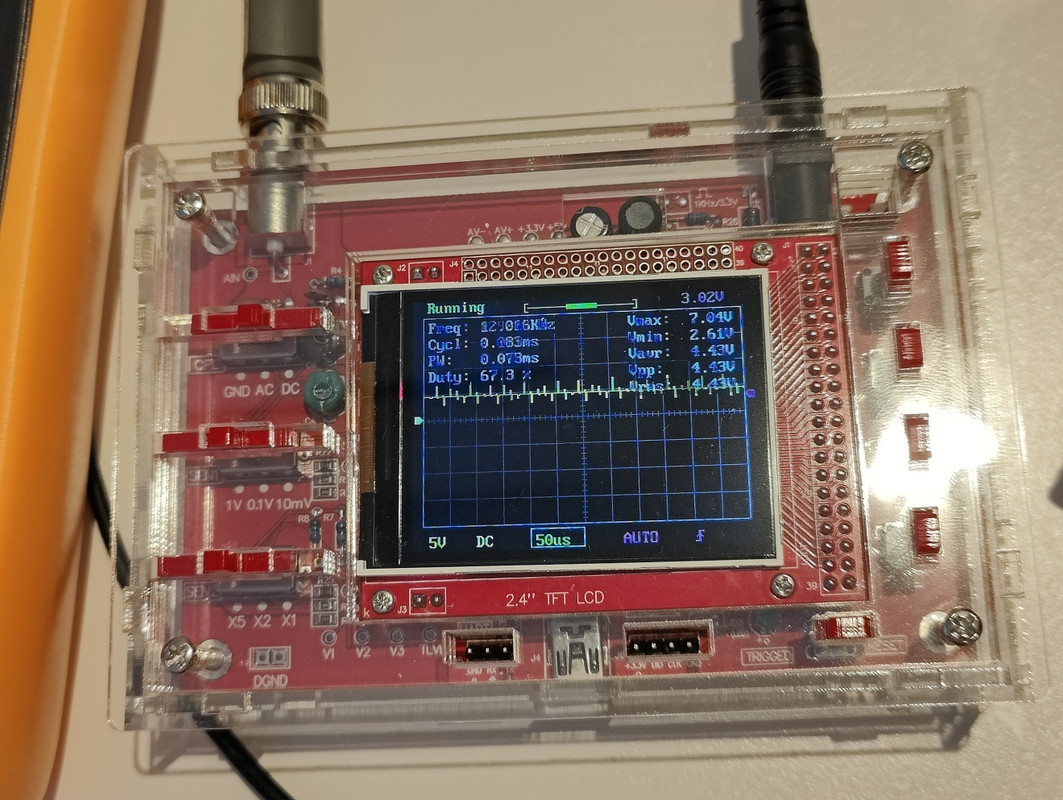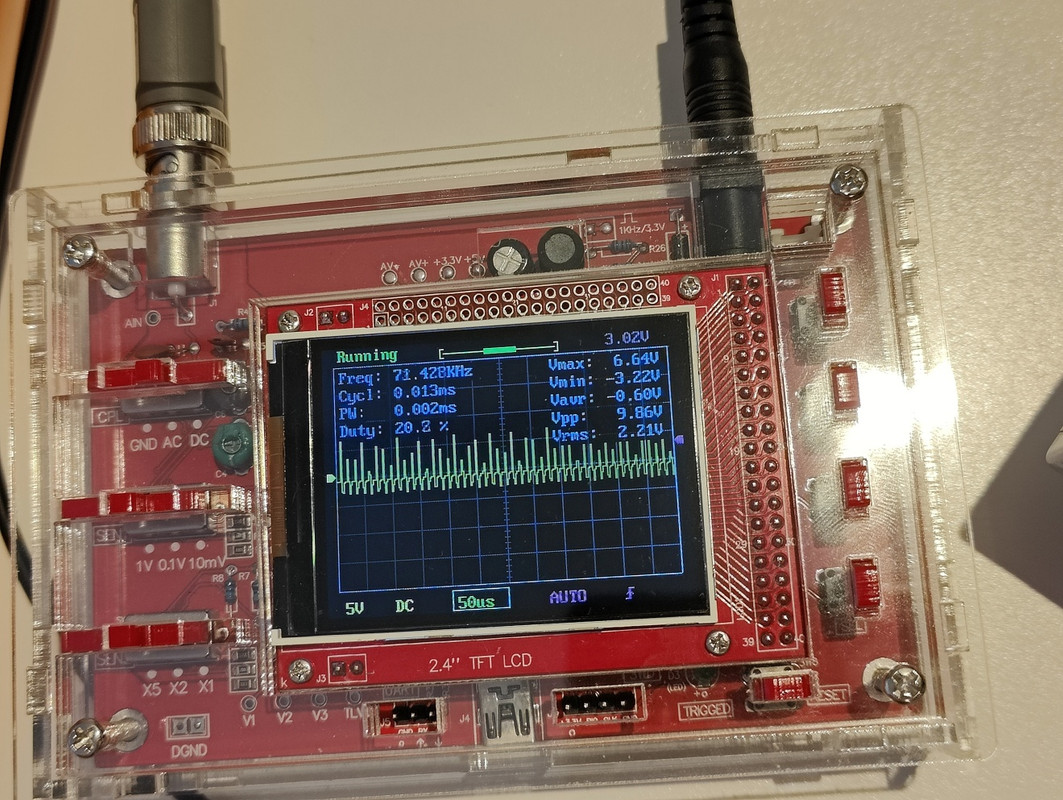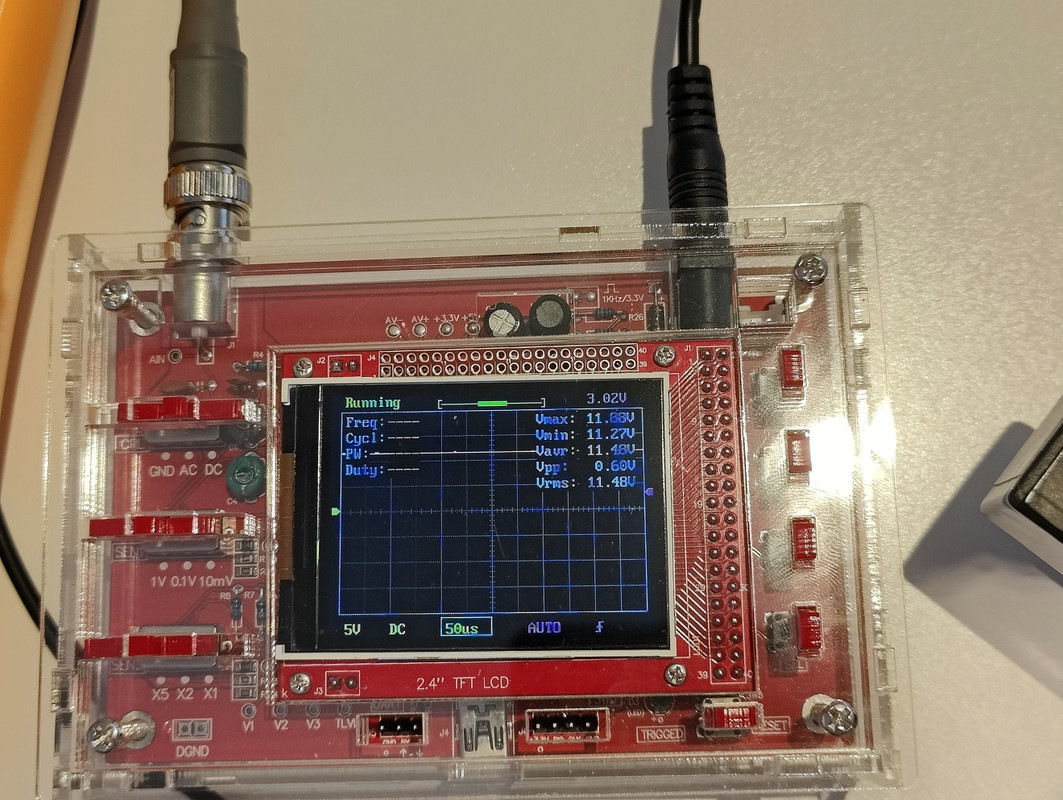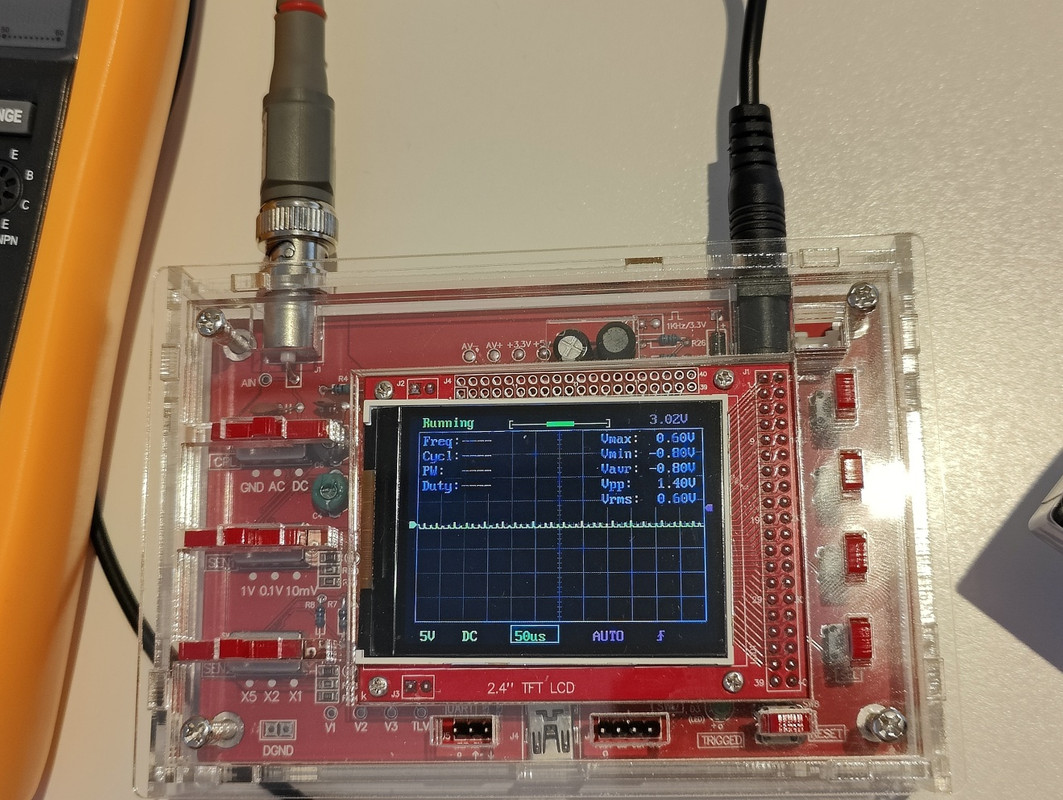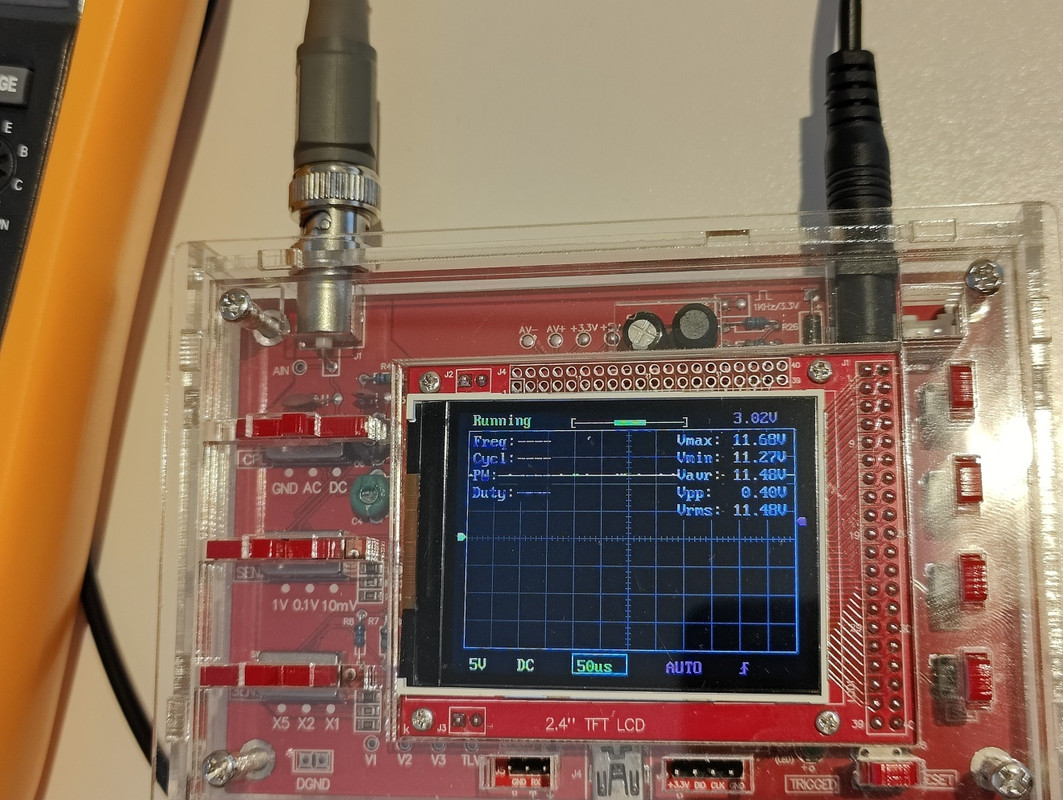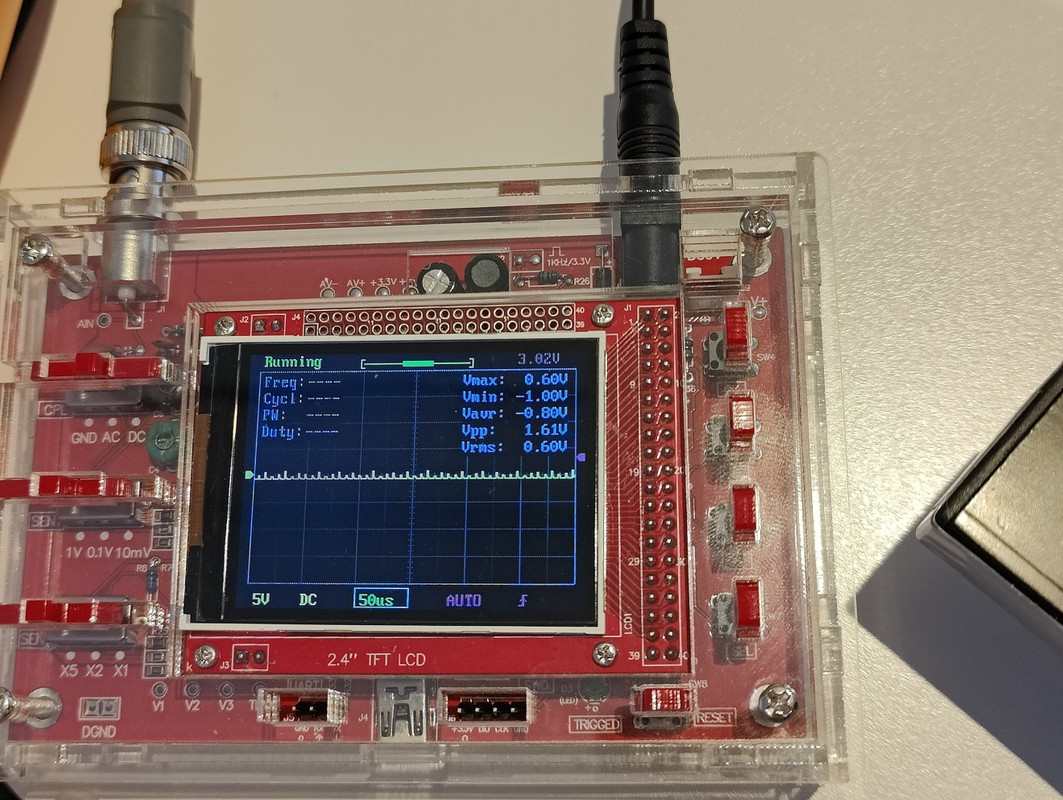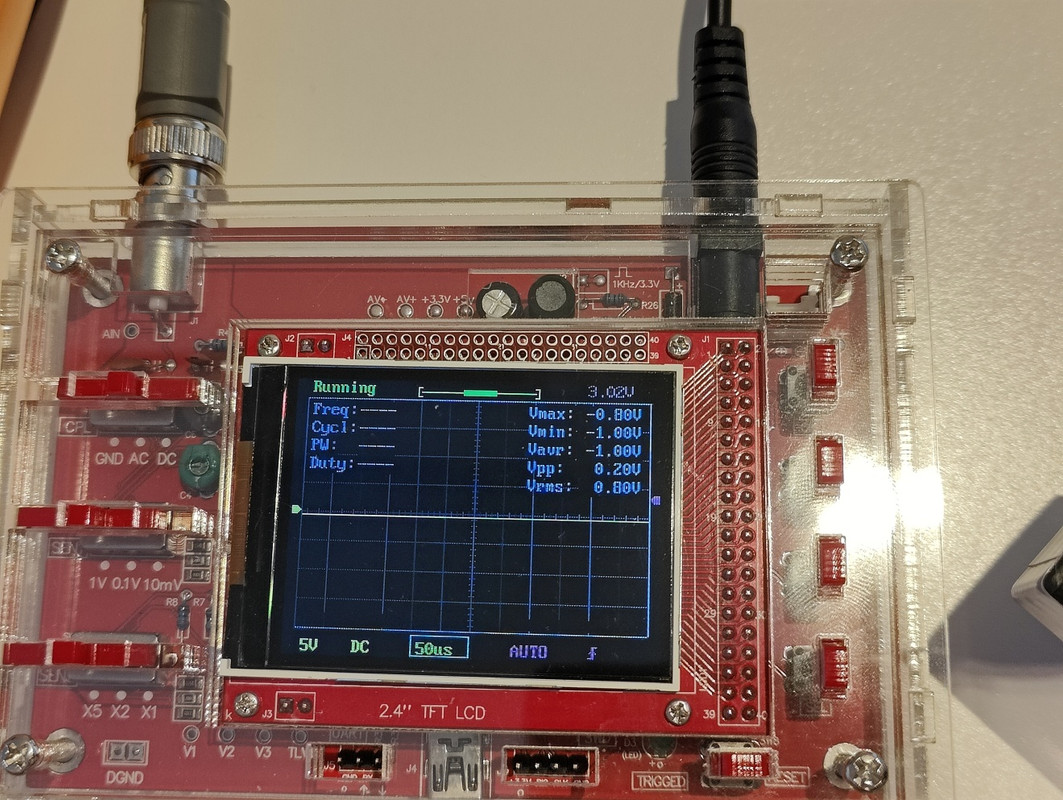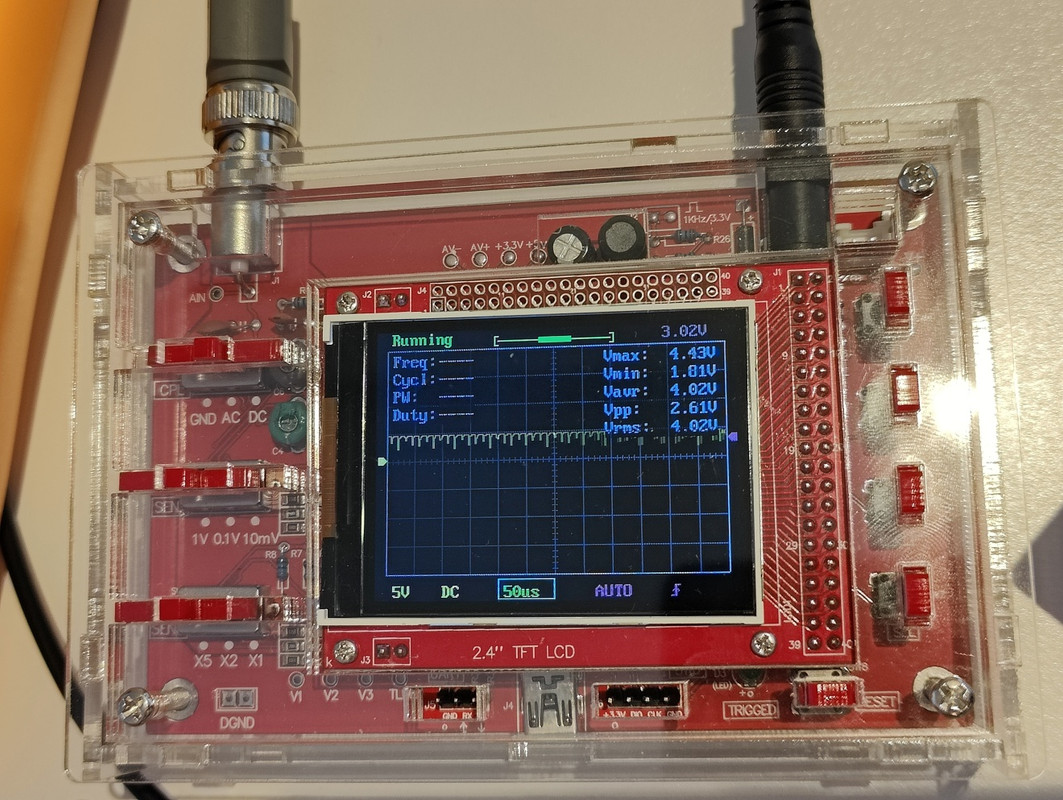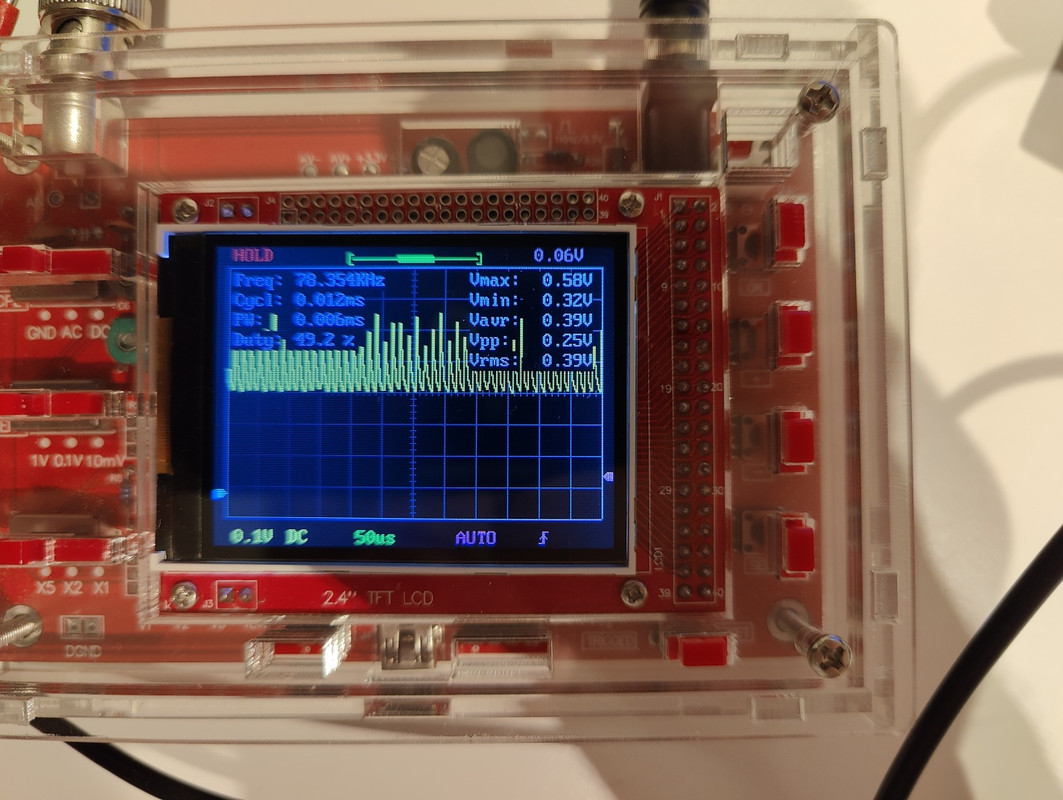Reply 60 of 90, by twospruces
FuST wrote on 2023-06-16, 20:26:The first T1000XE wasn't that hard to fix, replacing a couple of capacitors and some minor PCB repair did the trick. I started w […]
The first T1000XE wasn't that hard to fix, replacing a couple of capacitors and some minor PCB repair did the trick.
I started work on the second machine I got but haven't got around to finishing it, real life kind of got in the way.I did start work on a T1000 which confirmed my thoughts on all the T-series machines having a similar architecture for the PSU section.
If the PCB looks good you're probably going to be okay with just replacing the caps in the buck/boost converters (i.e. the larger ones). The switching MOSFETs/transistors can take quite a beating on these.
Well, I have replaced all the electrolytics. Many were leaking. The pcb looks great though.
I am actively scoping the various rails to try and see why it won't fully power up.
What I observe is that, on pressing power button, all the converters activate but after a second or 2 the controller shuts the supply down via logic on pin 33 of the processor.
I can see the 6xAA kluged battery pack struggling under the load which I think is more than an Amp because the AA cells are <1V during power up. With full
Nimh Batts that's a lot of current.
All the major transistors seem ok.
I found a damaged diode that appears to stll work...curious.
I feel like the 5V rail is where the current is going. I have removed all 5 soldered jumpers which I think isolates the supply from the board. Same failure. So that makes me suspect the 5v converter is somehow Sinking a lot of current . I don't have a good way of measuring the transient current through the psu to really know though.
So my thesis is that the 5v converter struggles and pulls a lot of current, which the controller senses, and them shuts down.
Tough slogging. Your T1600 schematic is helpful as is your repair guide.