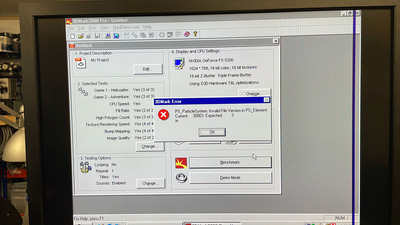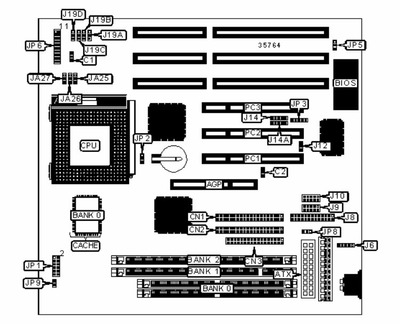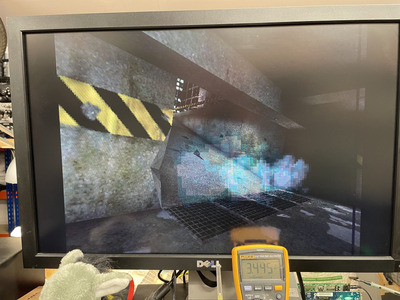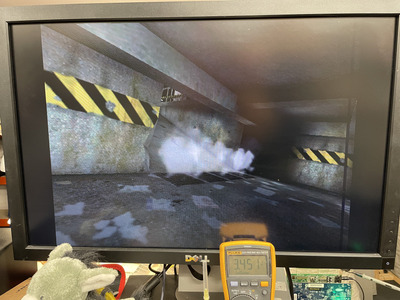First post, by tony359
- Rank
- Member
Hi all,
I decided to go ahead and upgrade my Retro PC. I fitted my Shuttle 591P, 128MB of PC133, a CF, a Yamaha sound card and a geforce 2 MX400, AGP.
Loooooooooooong story short, I had all sort of issues but the main one I cannot sort out is the 3D graphic. Whenever I run 3D Mark 2000, the software just exits with no errors or shows the attached error. I managed to run UT99 and got what you see on this link (Twitter) https://x.com/tony359/status/1742516297353634058?s=20
I thought the video card was defective (I also had other errors on windows desktop etc) so I purchased an Abit Siluro FX5200, also AGP.
This installs fine but... same identical issues.
If I run UT99 in Software mode, I also had similar issues and the game crashes during the intro, so maybe this is not the video card after all? However, using a fresh copy of Windows and a Pentium 233, software mode worked fine. But when I plugged my sound card in, Windows would not boot up anymore 😀
I have an identical motherboard so I have been testing on this board, same issues.
I've used a K6II modded to K6III, 533 (run at 550), a K6II500 and also a Pentium 233.
I've tested with 72pins RAM as well. I've run hours of memtest. I have seen random errors during W98 installation (which pointed to some basic instability of the system) but I could not figure out where they were coming from. Maybe the CF or maybe the RAM (one module failed after a week). I haven't seen them again.
Next I'll install Windows XP to try to find out if the system is sound or whether it's just software issues.
Bottom line: I understand AGP with the MVP3 is tricky. But I'm really running out of options here.
Any ideas?
My Youtube channel: https://www.youtube.com/@tony359