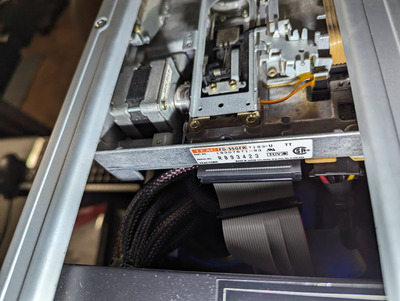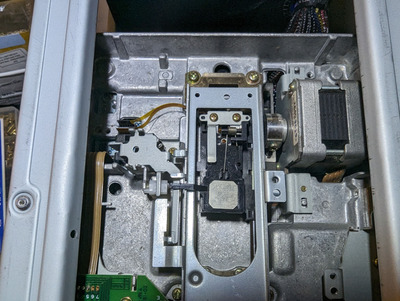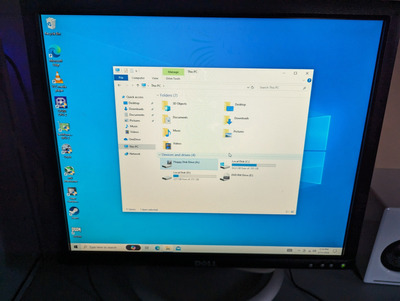First post, by ubertrout
I'm attempting to get a 5.25 drive (TEAC FD-55GFR) to work in a Core 2 Duo machine where the BIOS is supposed to support it. And it seems to vis a vis seeing the drive in Windows. But...every time I try to use it the drive says "No ID address mark was found on the floppy disc." Because the drive doesn't have a top cover I was able to see it in operation - the disc seems to be spinning but the read head isn't moving at all. Is this a lost cause? I've cleaned the edge connector and read heads but nothing is changed. Pictures are attached. Thanks!