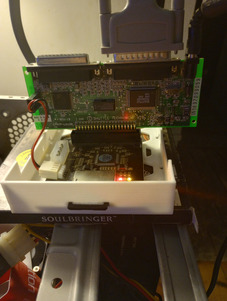First post, by Scythifuge
- Rank
- Oldbie
Greetings,
A couple of years ago, I scored a couple of external parallel port LS-120 SuperDisks. One of them arrived with the faceplate separated from the metal housing-box and the plastic connectors were all broke-to-crap, but the drive still worked. I hotglued the faceplate back on, but that sucked. I ended up taking it apart and trying to hook up the LS-120 to my Windows 10 machine with a USB 3 device that has SATA and IDE and power connectors for connecting internal drives to a USB 3 port. It didn't work, I don't know or remember why (I will have to try it again because the LS-120 is an IDE device, after all - there must be a way!!!)
Recently, I was examining the parallel-to-IDE bridge device from the unit. I did some research and there is some discussion about it on Vogons. I hunted down a driver for this Shuttle EPAT bridge. Some of you may have seen my threads about my SS7 system hating my SD-to-CF-to-IDE solution (or lack-thereof.) Well I have an SD-to-IDE drive I bought from someone on ebay with a 3d-prionted 3.5 bay tray. I connected the Shuttle thingymajig to the SD-to-IDE drive and powered it with the SuperDisk power adapter and hooked it up to my parallel port, and installed the Shuttle driver, and lo! It works! I have a 128GB SD card working on my SS7 system.
What is cool about this is that I have been hoping for some sort of Gotek-for-CD images device. I know that there are some projects out there. There is a beta device available no but lacks the audio header for the sound card. Then there is the tattlebooger or whatever it is called, but it isn't available. I emailed them to ask about future stock and never received a reply, so I think that I may never get a toodlesboofer or whatever. However, I can use Alcohol 120% Retro Edition and load up an SD card with ISOs -AND- BIN/CUE images, just like the toddiebopper! The only issue as you can see in the photo is that the setup is awkward, so I will need to get a molex extension cable (I already have an IDE extension cable,) and build some sort of external device box, or repurpose the SuperDisk enclosure (if I can locate the rails.) Another cool thing about this is that people sell untested or broken parallel port SuperDIsks all of the time on ebay, so one could buy one for the parallel-to-ide bridge part and make your own external IDE devices. You could get a 3d printed tray (3.5 or 5.25) with an SD-to-IDE adapter and rig this bridge to it or in your case and use Alcohol 120% Retro. I know that there is a way to mount ISOs in DOS but not BIN/CUE images, though for DOS games which work in Windows 9X, this is a solution until a proper Gotek-like device becomes available. All in all, I am having fun with this and being able to add an SD-to-IDE-to-Parallel solution to my SS7 solves a few issues for me. I could even free up the slave drive on my primary IDE and install an internal SuperDIsk drive, hehehe!
Scythifuge