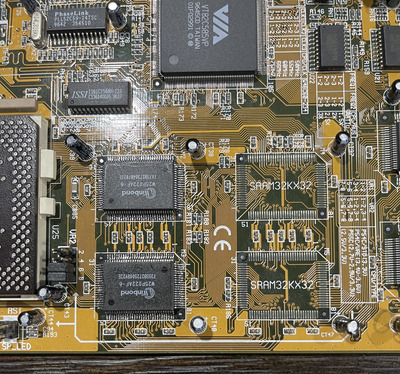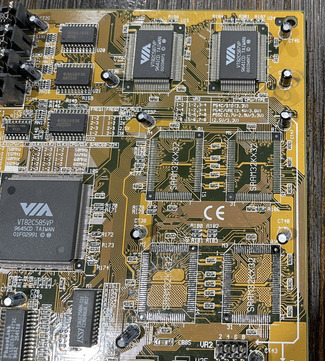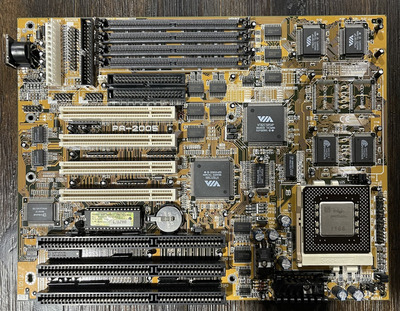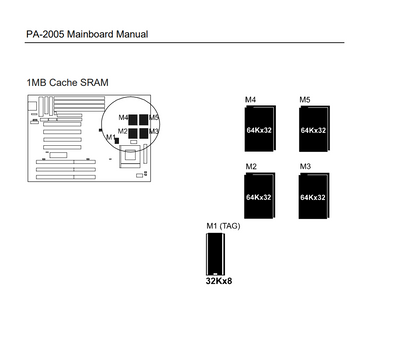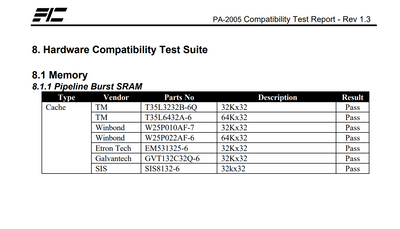First post, by ontrca
- Rank
- Newbie
I have a FIC PA-2005(v1.3) motherboard with 256k cache factory soldered onboard.
According to the manual it is upgradable to 512k or 1mb and compatible
with (Winbond W25P022AF-6 64Kx32) Pipeline Burst SRAM.
So that's what I bought.
I am doing the cache upgrade myself (or trying to) 😀
I desoldered the 2 old chips and soldered on 2 of the new chips for a total of 512k to test before I went through the trouble of soldering the whole 1mb (4 chips).
In case you're wondering I tested everything, and all the contacts are good, and nothing is shorted together 😀
But then I read online that you have to change some onboard resistors or something??
Also In order to upgrade to 512KB/1MB cache it needs a 32Kx8 TAG but it came with one from the factory so it's good to go 😀
So that is my question..., can anyone help me? Does anyone know what resistors or whatever I'm supposed to change? 😀