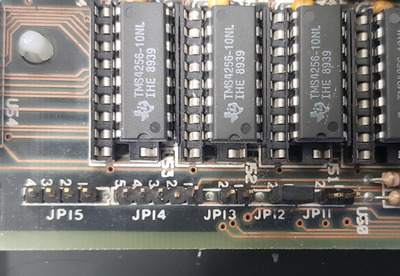Reply 20 of 30, by Aui
Ok - Im getting very close - but I got yet another question.
As mentioned before there is no documentation available for this board.
My case has a Turbo switch, turbo LED, Power (?) LED, Keylock and a reset button and - most importantly - a good PC speaker.
Reset is the only labeled header on the board and works fine.
There are several additional headers on the board without label. Can anyone make an educated gues what they are fore (see image).
More importantly - if I go back and randomly try plugging things onto those headers - can I break (short) something ?
thanks for the help